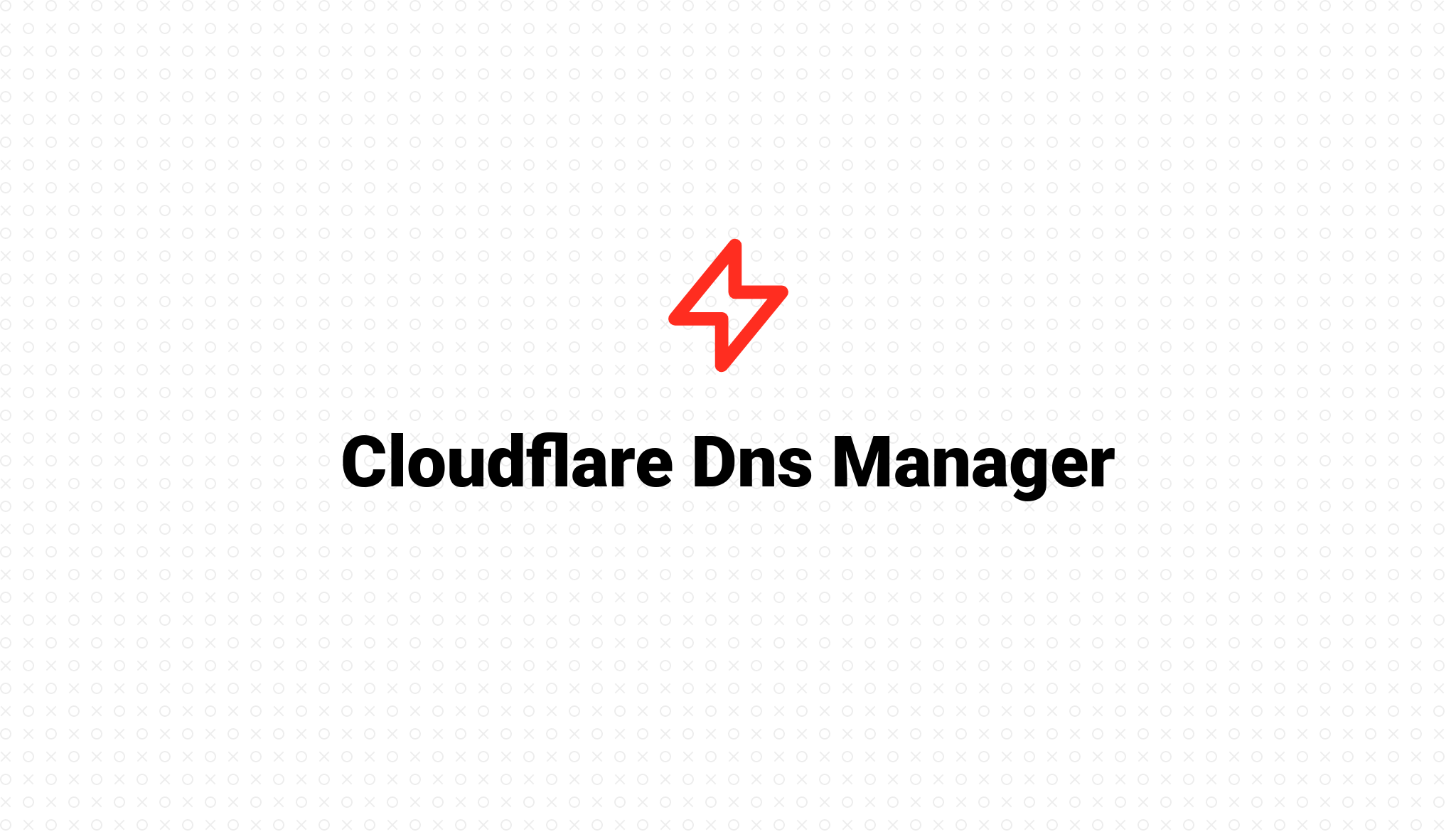
Getting Started
Cloudflare Dns Manager
- 2023-01-22 11:11:39
In order to bring the best service experience to customers, FlashVPS has supported Cloudflare DNS management .
Table of Contents
Instructions to get Cloudflare API Token
- Sign in to your Cloudflare account.
- Visit the API Token page at: https://dash.cloudflare.com/profile/api-tokens , then click the "Create Token" button
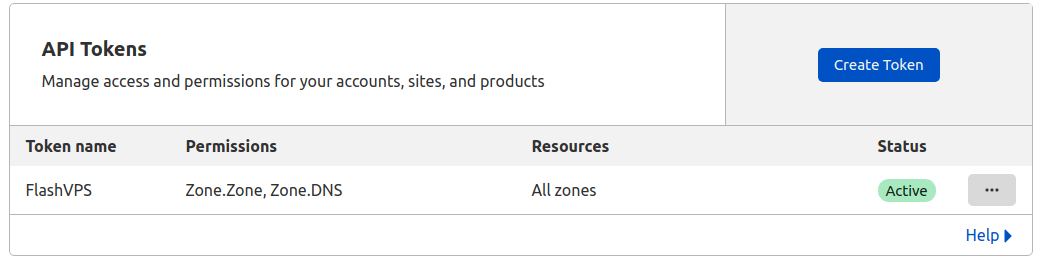
- Under "Custom Token" click "Get Started"
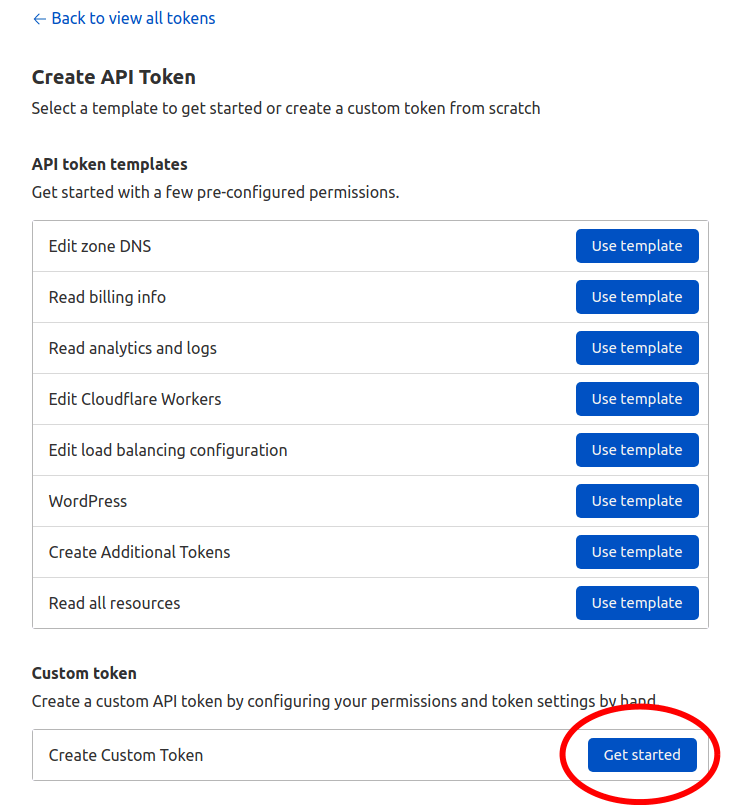
- In the "Create Custom Token" field, fill in and select as shown in the picture
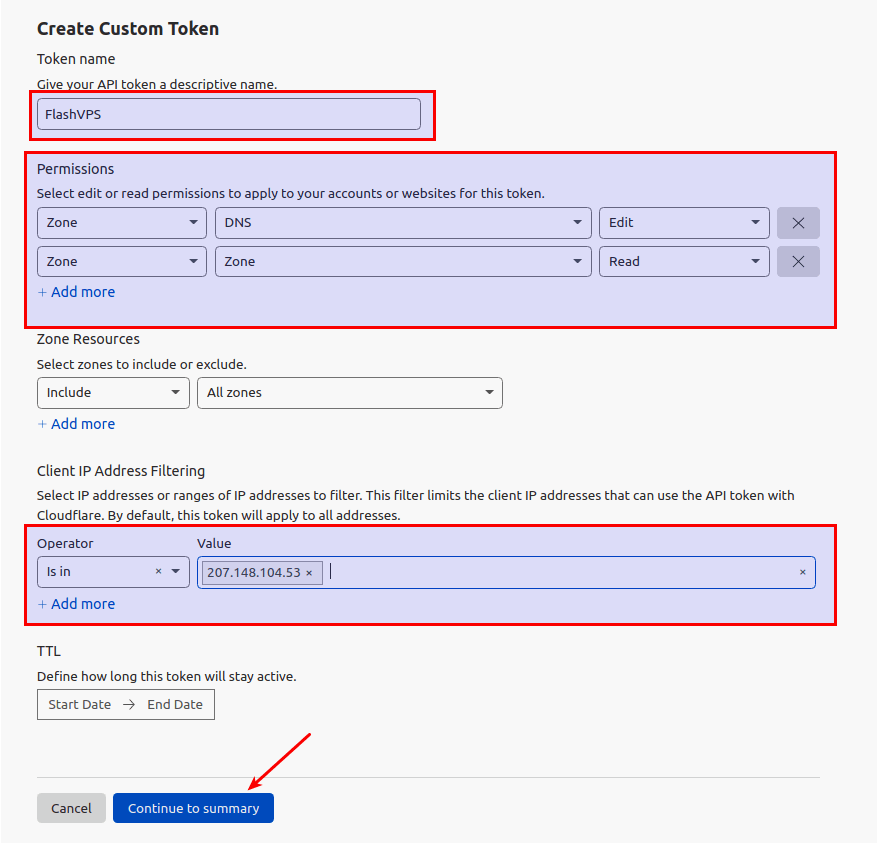
- Select "Create Token"
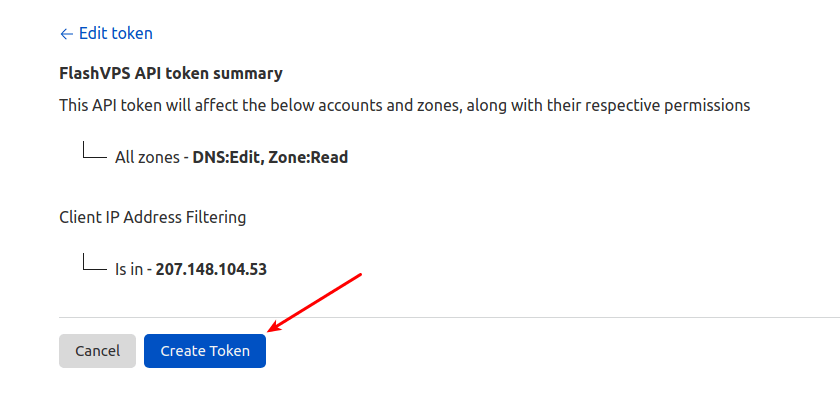
- That's it, copy the token below to enter FlashVPS
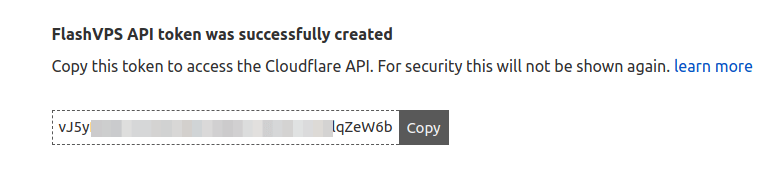
Instructions to import Cloudflare API Token into FlashVPS management
- Access the FlashVPS DNS management area at https://flashvps.dev/user/dns
- Press the "Add Key" button
- Enter a description of this API Token
- Enter the API Token received above
- Press the "Add API Token" button
DNS management guide
After successfully adding the API key, the system will automatically get all the domains you allow to manage. You just need to choose which domain to manage.
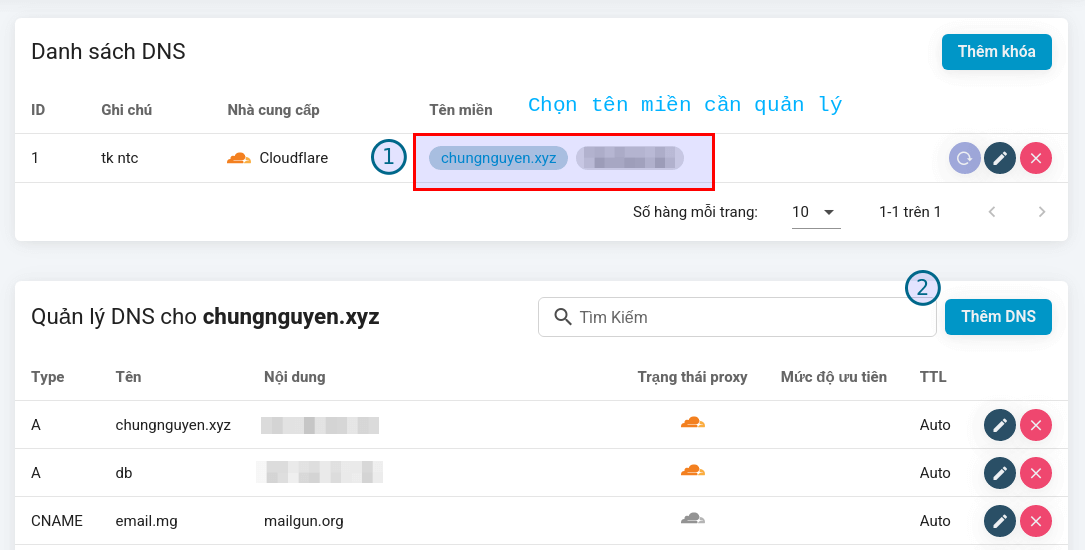
The DNS management UI at FlashVPS is fully compatible with Cloudflare, easy to use.
Maybe you don't know?
When you create a new website, the domain name is on the list of managed domains at FlashVPS. The system will automatically create a DNS type A record pointing to the server being used to create the domain name.

FlashPanel Admin
Joined in 4 years ago
Categories
- Getting Started
- Servers
- Knowledge
- Sites