
Security Rule
- 2023-01-22 12:05:29
Table of Contents
Introduce
FlashVPS can configure password protection on your web pages using basic access authentication . You can choose to protect your entire site or a specific link.
Manage security rules
Create privacy rules
You can create new Privacy Rules through the tab Cấu hình Nginxon your site management dashboard in FlashVPS. You must provide the security rule name that some browsers will display in their validation prompts, as well as at least one set of credentials. If you need more login information, you can click the + button to add a new username and password combination.
Steps to create a security rule:
- At the tab
Cấu hình Nginx> SelectNew Security Rule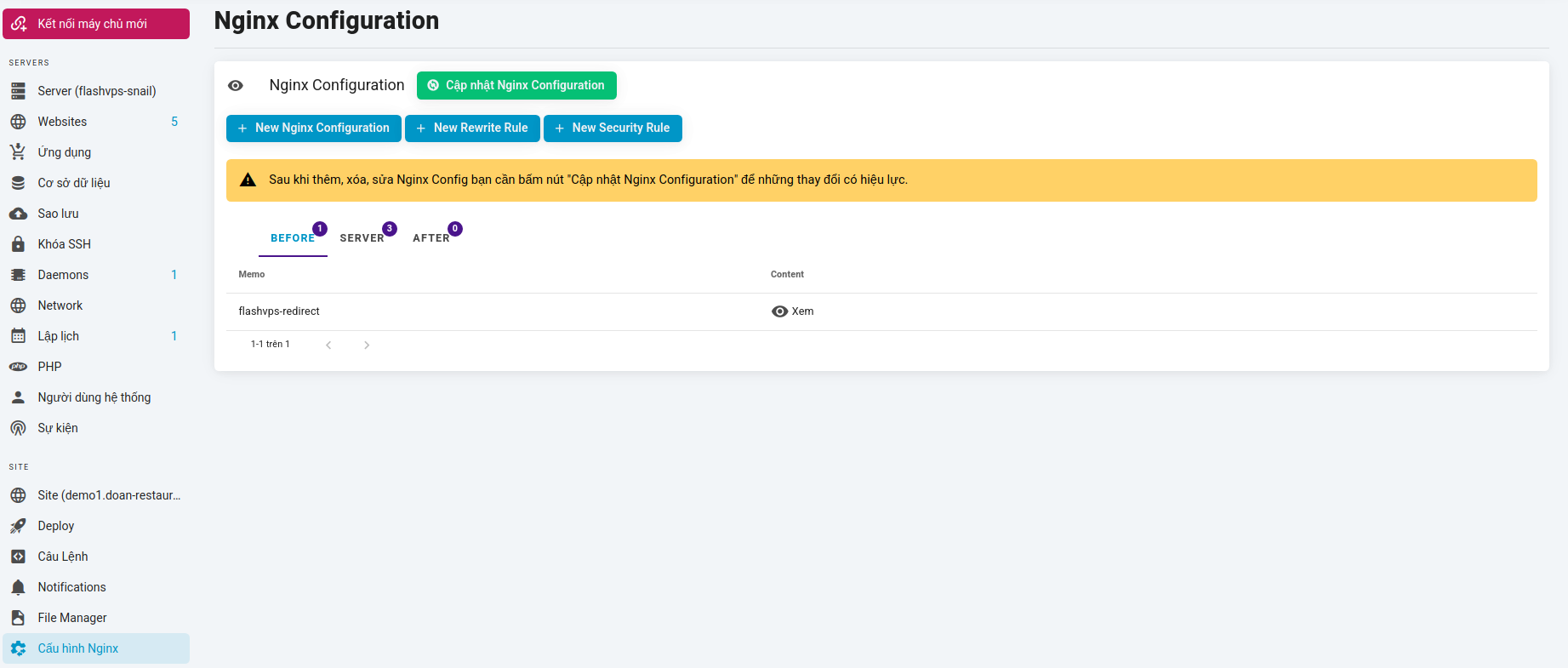
- Enter information about the redirect rule
- Memo : Reminder name for the rule
- Username and Password pair : User credentials and password will be required when accessing the secure path
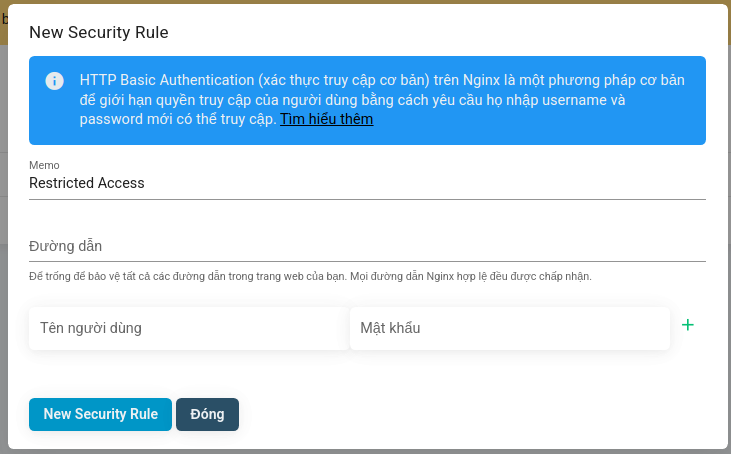
- Select
New Security Rule
⚠ INFO: Update Nginx Config.
After adding, deleting, and editing Nginx Config, you need to click the "Update Nginx Configuration" button for the changes to take effect.
Edit privacy rules
You can edit Privacy Rules through the tab Cấu hình Nginxon your site management dashboard in FlashVPS. Steps to fix security rules:
- At tab
Cấu hình Nginx> Select tabServer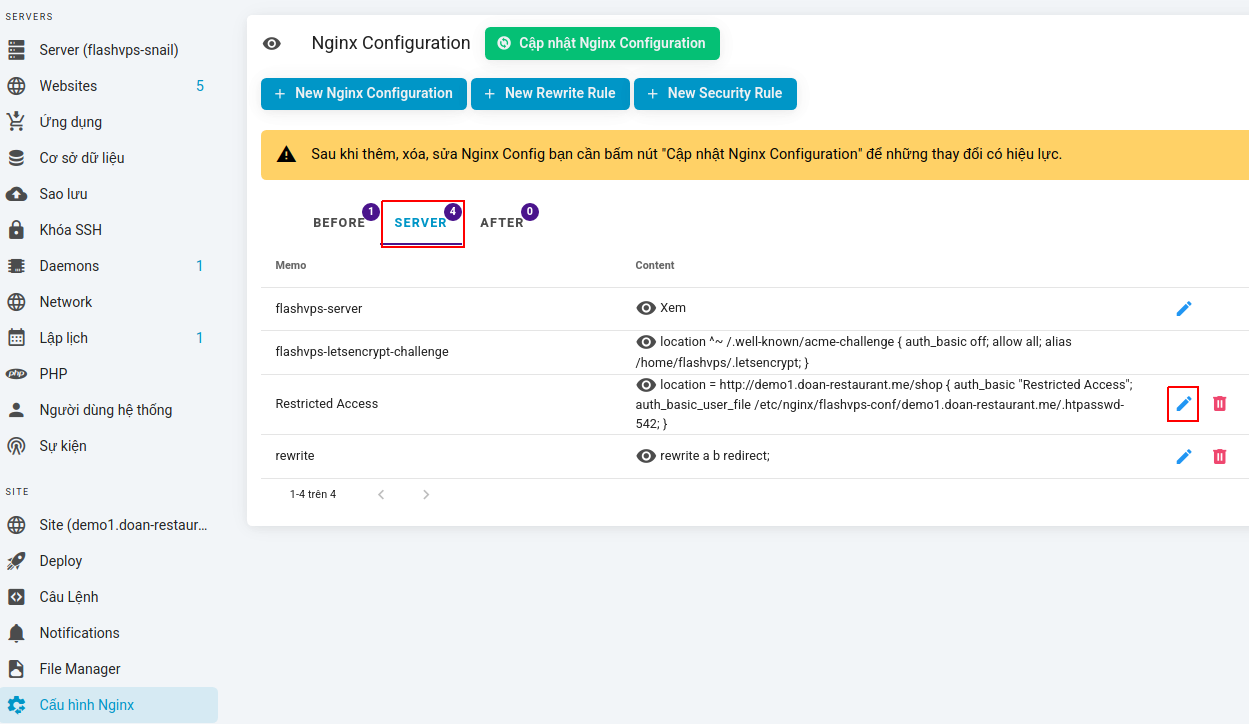
- Find the security rule you want to edit > select the pen icon
* Note : Only edit the secure path and Memo (Remind name) 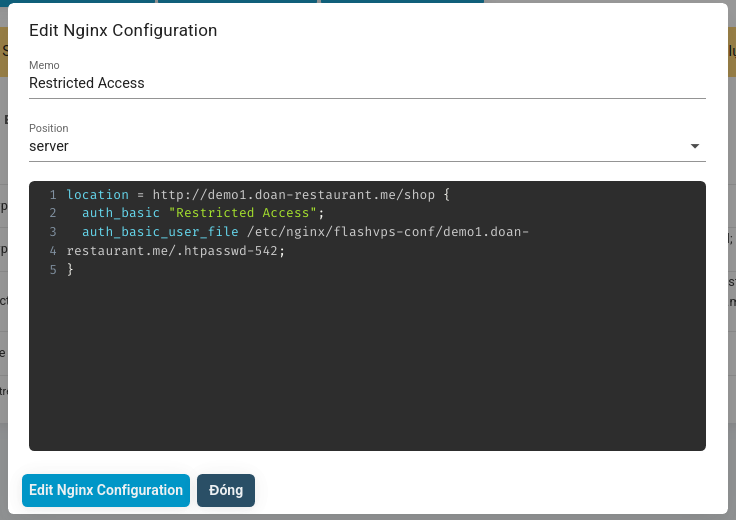 3. Select
3. SelectEdit Nginx Configuration
⚠ INFO: Update Nginx Config.
After adding, deleting, and editing Nginx Config, you need to click the "Update Nginx Configuration" button for the changes to take effect.
Credentials
FlashVPS generates a unique .htpasswd file for each security rule, meaning that each secured path can have its own set of credentials. This also means that you'll need to re-enter the same credentials when securing multiple paths. If you need to modify the credential, you can follow the Instructions for Editing Security Rules .

- Getting Started
- Servers
- Knowledge
- Sites