
SSL/HTTPS
- 2023-01-22 12:09:28
Table of Contents
Introduce
FlashVPS supports installing custom SSL certificates and using LetsEncrypt to generate free certificates for your websites.
LetsEncrypt
LetsEncrypt offers free SSL certificates that are recognized on all major browsers.
FlashVPS will automatically renew your LetsEncrypt certificate 21 days or less before it expires. Or you can also renew it manually at the website's certificate management panel . The renewal will happen at a random date and time to avoid flooding the LetsEncrypt servers.
You can create a Singing Request at the tab SSLon FlashVPS's website management panel: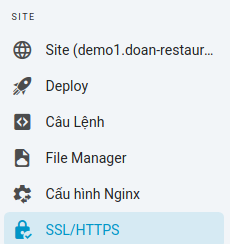
- At the tab
SSL> SelectLetsEnctypt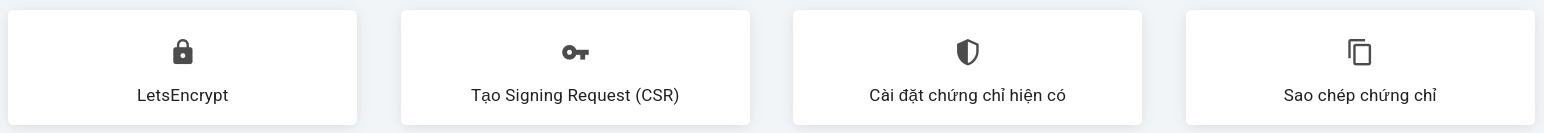
- Select
cài đặt LetsEnctypt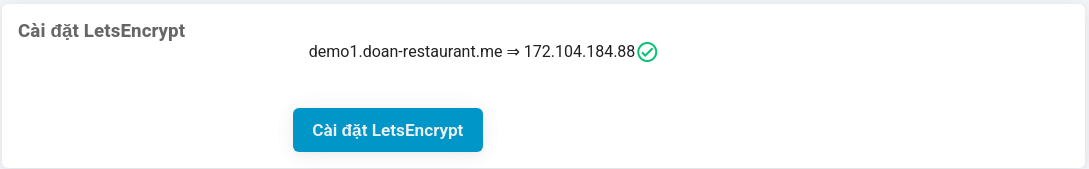
! Cloning a LetsEncrypt Certificate
Due to the LetsEncrypt renewal process, the LetsEncrypt certificate cannot be copied to other sites. You just need to issue a new LetsEncrypt certificate for that site.
Create Signing Request (CSR)
Create Signing Request is an encrypted text (containing information of the domain owner) from the server (server) preparing to install SSL. It contains information that will be included in your certificate such as your organization name, common name (domain name), locality and country. 1 CSR will be generated right before sending request to SSL provider to generate SSL.
You can create a Singing Request at the tab SSLon FlashVPS's website management panel: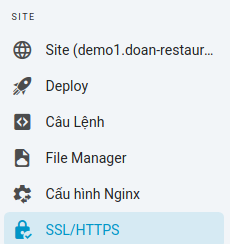
- At the tab
SSL> SelectTạo Signing Request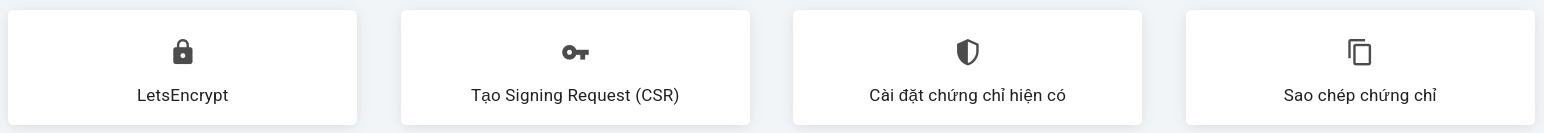
- Enter CSR information
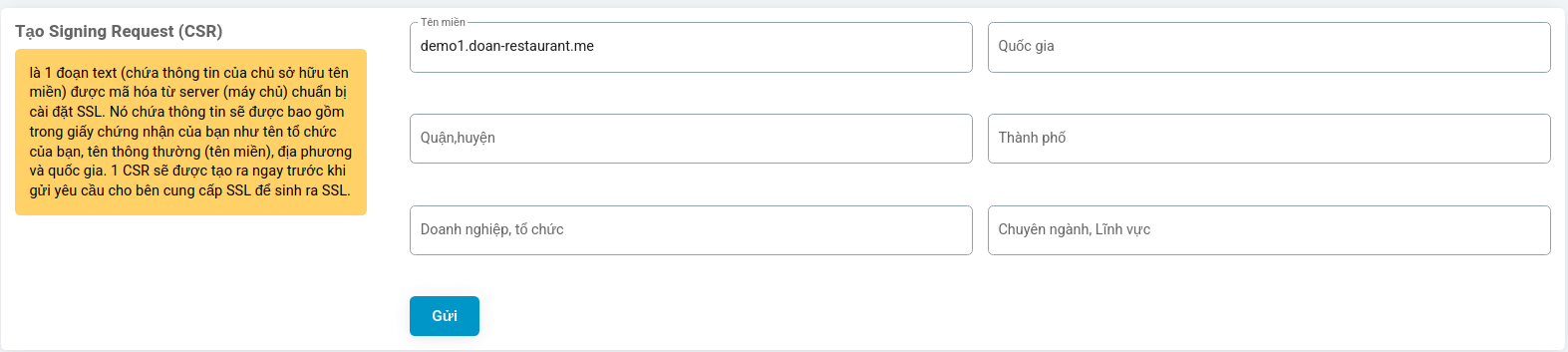
- Select
Gửi
Install an existing certificate
If you already own a key and certificate from another service. FlashVPS assists you in installing that certificate for your website.
- At the tab
SSL> SelectCài đặt chứng chỉ hiện có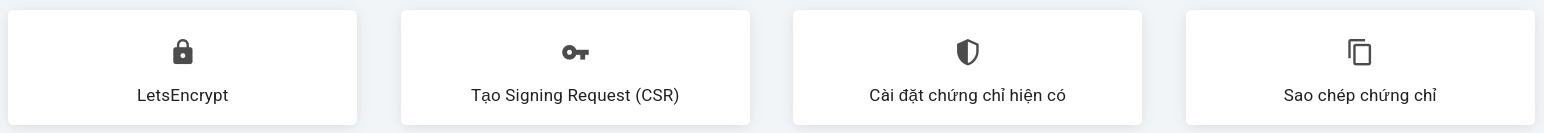
- Paste the certificate key and the Certificate field and the private key into the Private Key field
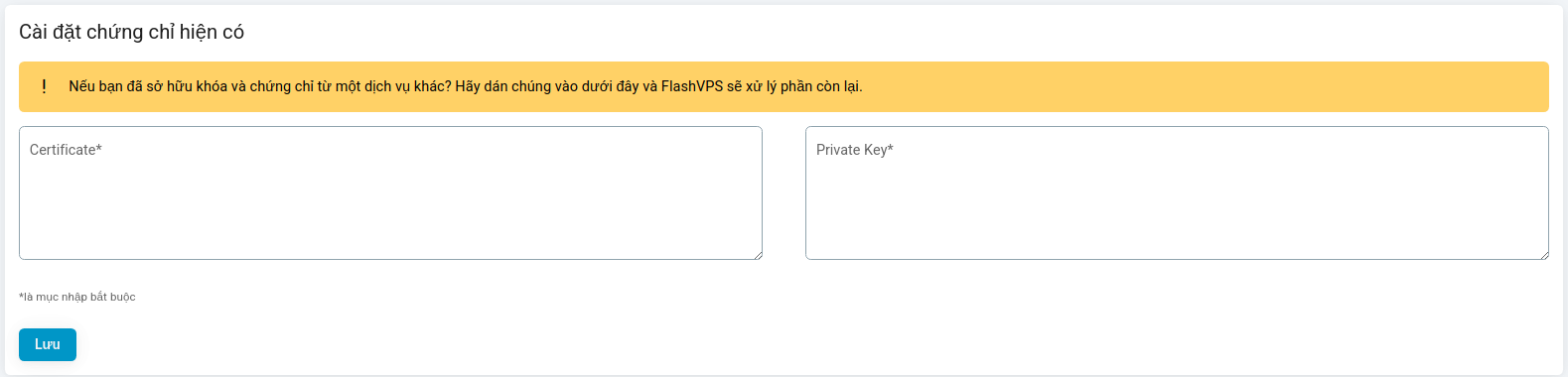
- Select
Lưu
Copy certificate
You can easily copy 1 certificate from another in your FlashVPS servers.
- At the tab
SSL> SelectSao chép chứng chỉ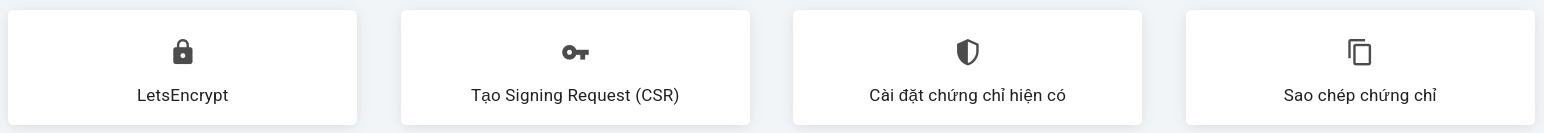
- Select a certificate to copy
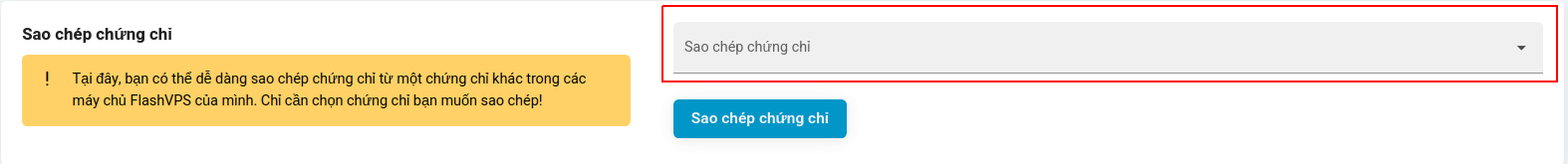
- Select
Sao chép chứng chỉ
SSL Certificate Management
FlashVPS displays a list of installed certificates as a table. Here you can Renew , Activate or delete the certificate for the site.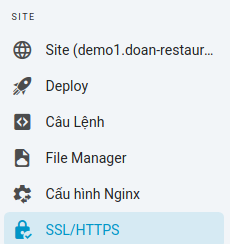
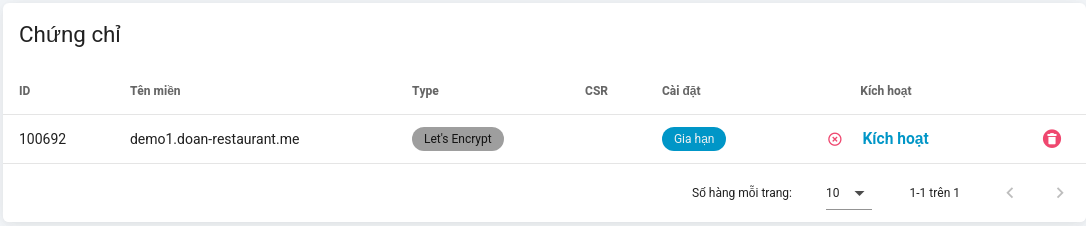

- Getting Started
- Servers
- Knowledge
- Sites