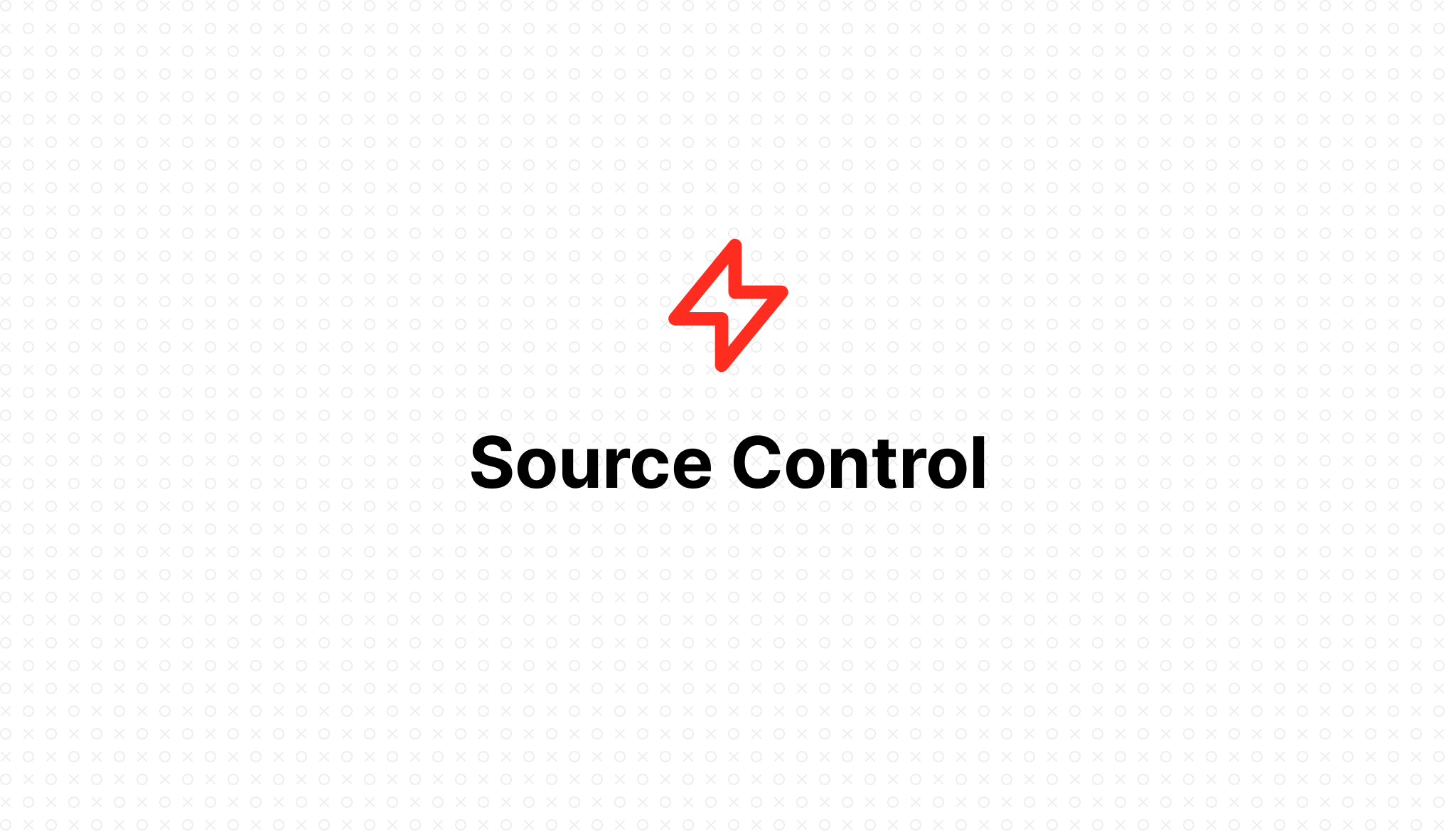
Source Control
- 2023-01-22 11:46:49
Table of Contents
Supported FlashVPS source control providers
FlashVPS currently supports the following source control providers:
- Github
- Gitlab
- Custom Git Repositories
Using Custom Git Provider
To use the Custom Git Provider you need to add the SSH Key that FlashVPS provides to your source code provider. Instructions for adding SSH Key code:
For Github
- Get SSH Key here
- Sign in to your Github account
- Select your avatar and select Settings :
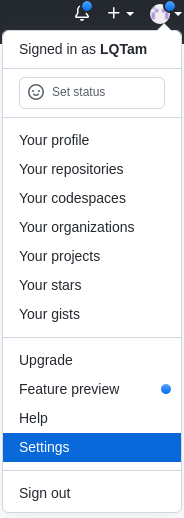
- Select SSH and DPG keys
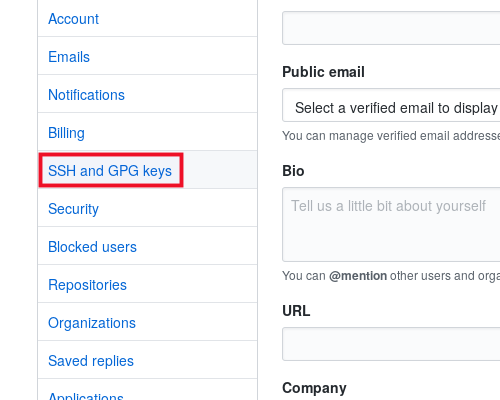
- Select New SSH key
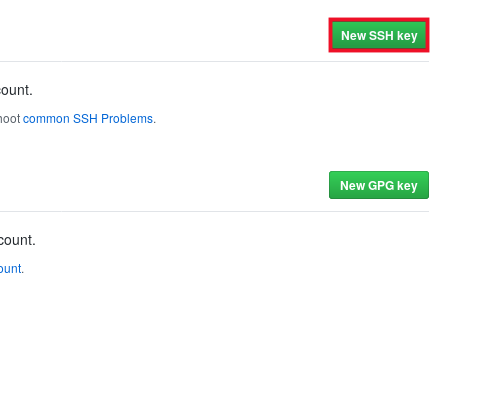
- Enter a title for the Title field and paste the SSH Key code obtained in step 1 into the Key field
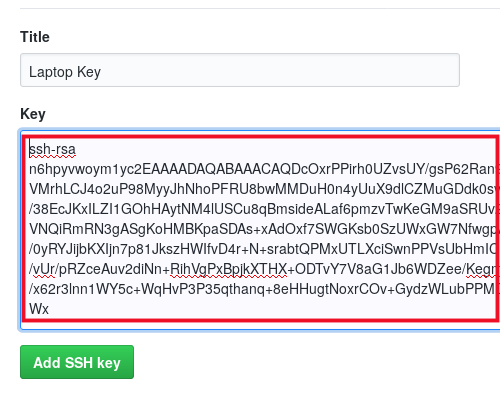
- Select Add SSH key
For Gitlab
- Get SSH Key here
- Log in to your GitLab account
- Select your avatar and select Preferences :
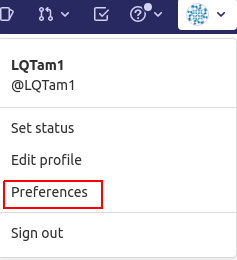
- Select SSH Keys
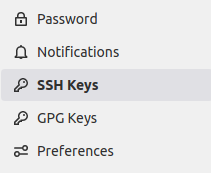
- Paste the SSH Key code obtained in step 1 into the Key field and Enter a title for the Title and Expiration Date fields
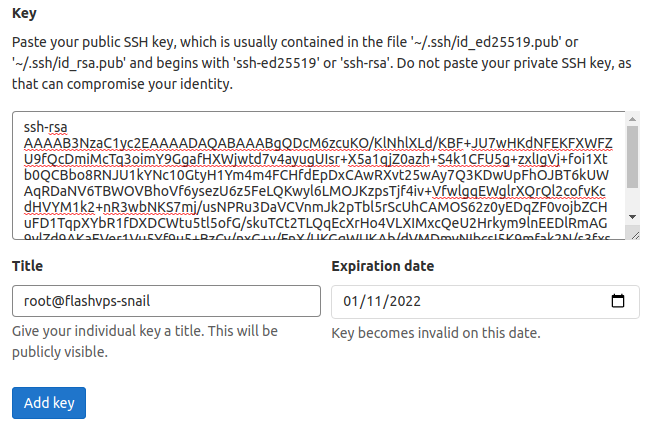
- Select Add key
After your SSH Key has been added to your source control provider, follow these instructions and install the source code as usual.
Supplier management
Supplier connection
You can connect to any of the supported source control vendors at any time through FlashVPS's Source Control console at the tab Quản lý mã nguồnof your account profile:
- Login to FlashVPS
- Select your avatar and select Manage Sources
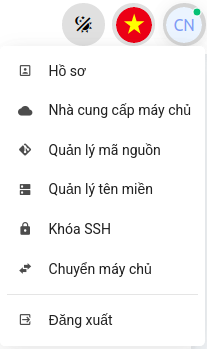
- Select Connect to Github|GitLab to connect to the respective source code provider
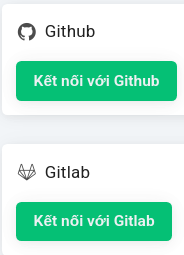
Disconnect the provider
You can remove a connected source control provider by clicking the Unlink button next to the provider.
- Login to FlashVPS
- Select your avatar and select Manage Sources
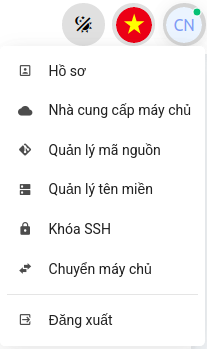
- Select Unlink with Github|GitLab to connect to the respective source code provider
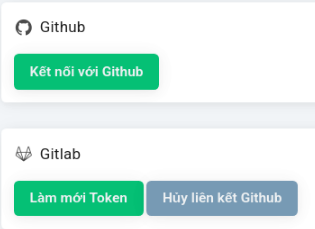
Refresh tokens
If you want to refresh FlashVPS's connection to your source control provider, you can do so by clicking the Refresh Token button next to the source control provider's name on the page Quản lý mã nguồnin your account profile. Your FlashVPS.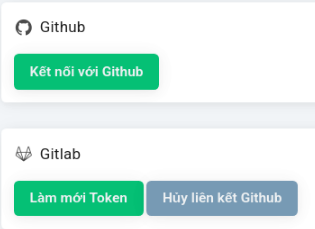

- Getting Started
- Servers
- Knowledge
- Sites