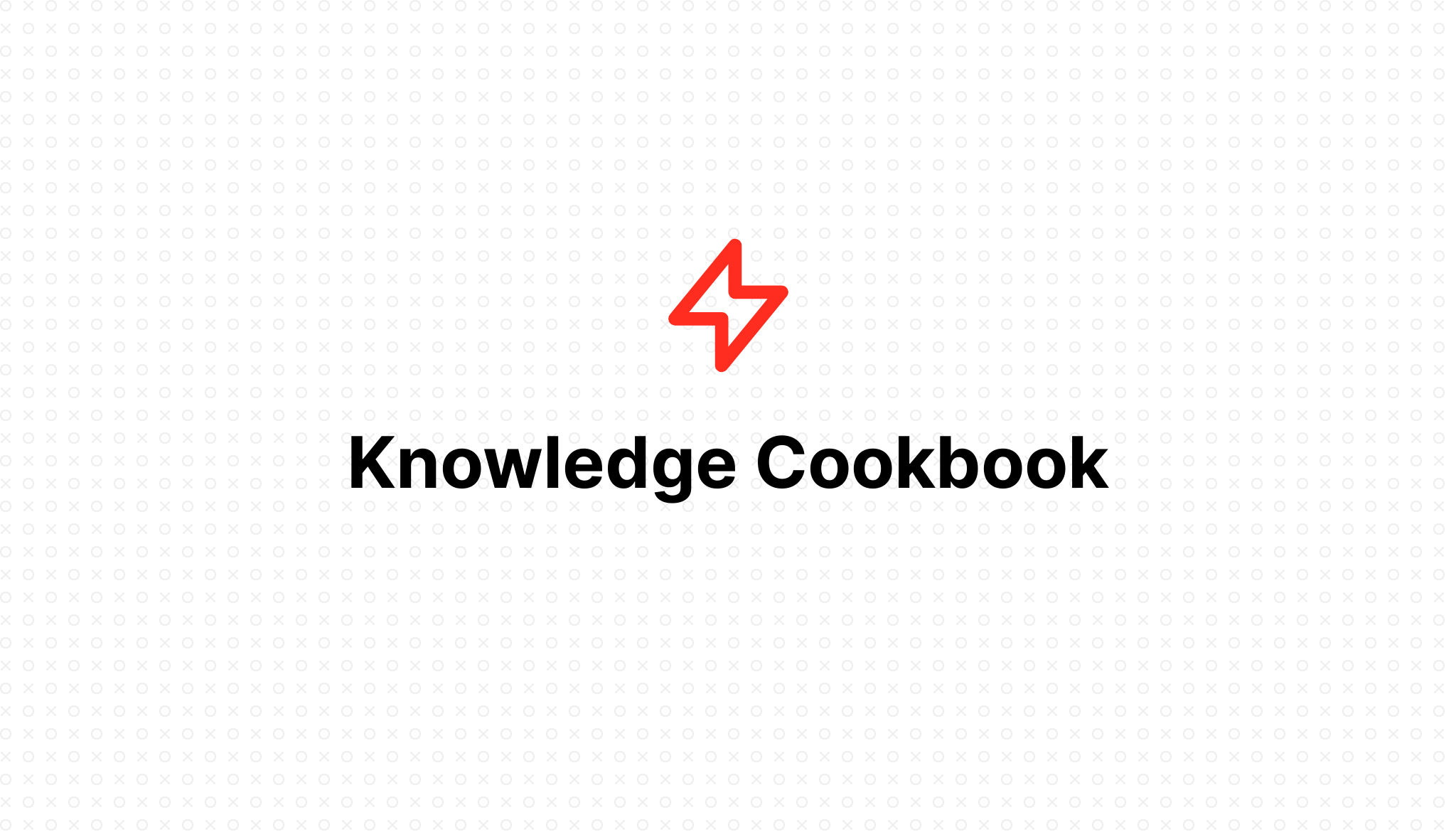
Knowledge Cookbook
- 2023-01-22 11:51:46
Table of Contents
Scheduled Job Not Running
It is important to note that just one misconfigured scheduled job will break all jobs in the scheduler. You should verify that your frequency and commands are correct using a tool like Crontab.guru .
SSH Firewall Rule Removed
If you removed the firewall rule (usually port 22) from the FlashVPS UI or directly on the server, FlashVPS won't be able to connect to the server and won't be able to recreate the rule for you.
To fix this, you will need to access the server directly through your provider and manually re-add the SSH port. DigitalOcean allows you to connect remotely through their control panel.
FlashVPS uses ufwfor firewalls, so once you are connected to the server you need to run the following command with permissions root:
ufw allow 22
with 22 being the server's current SSH port.

- Getting Started
- Servers
- Knowledge
- Sites