
Servers
Sftp File Manager
- 2023-01-22 11:23:40
Table of Contents
What is SFTP protocol?
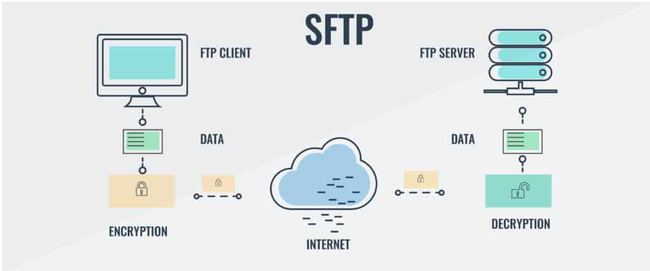
SFTP is also known by its original name: SSH File Transfer Protocol. That's the SSH protocol - Secure Shell, a protocol used to move files. SFTP was developed in the 1990s. And it allows to move files securely.
What is SFTP Client?
SFTP Client is a piece of software that uses the SFTP protocol to securely transfer files to remote computers.
Instructions for using WinSCP
- Download and install at: https://winscp.net/eng/download.php
- Click the "New Session" button to initiate a new connection
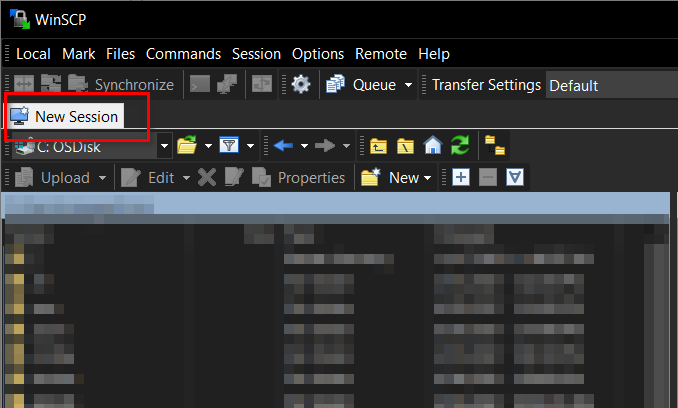
- Configure as shown, then click "Advanced..."
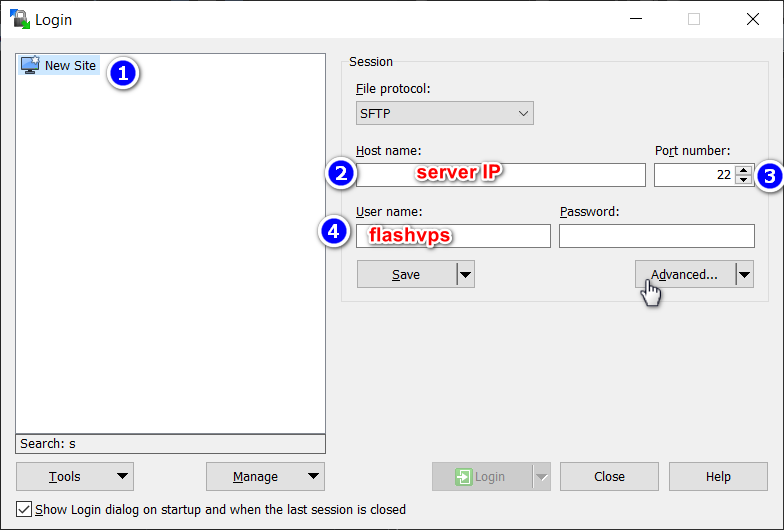
- On the left select SSH > Authentication, then click the ... button in the red box and select private PuttyKey, if you don't have a Private Putty Key, see the instructions here
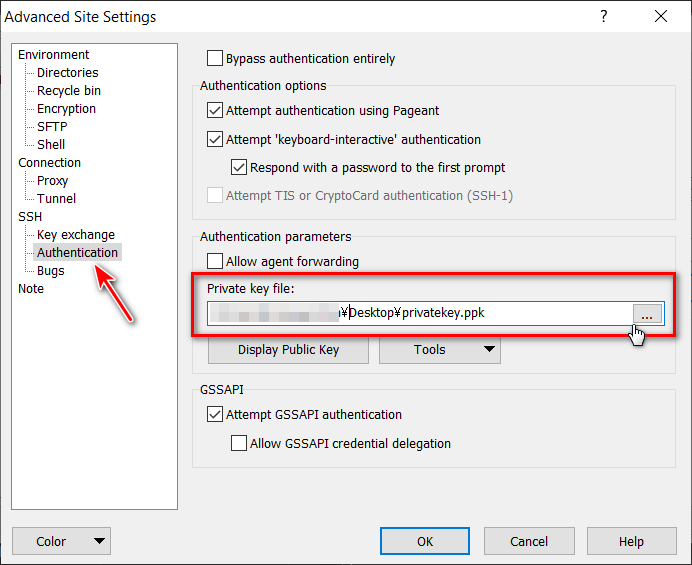 Then click OK.
Then click OK. - Click "Login" to login
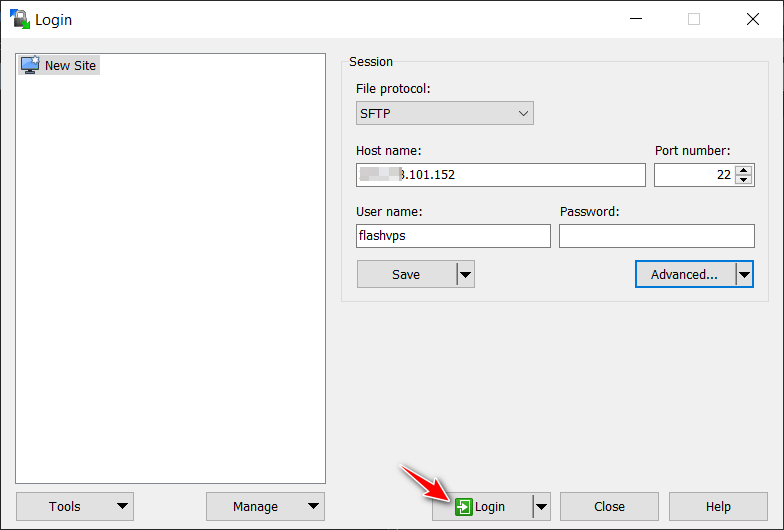
- Done, you can upload the file to your server.
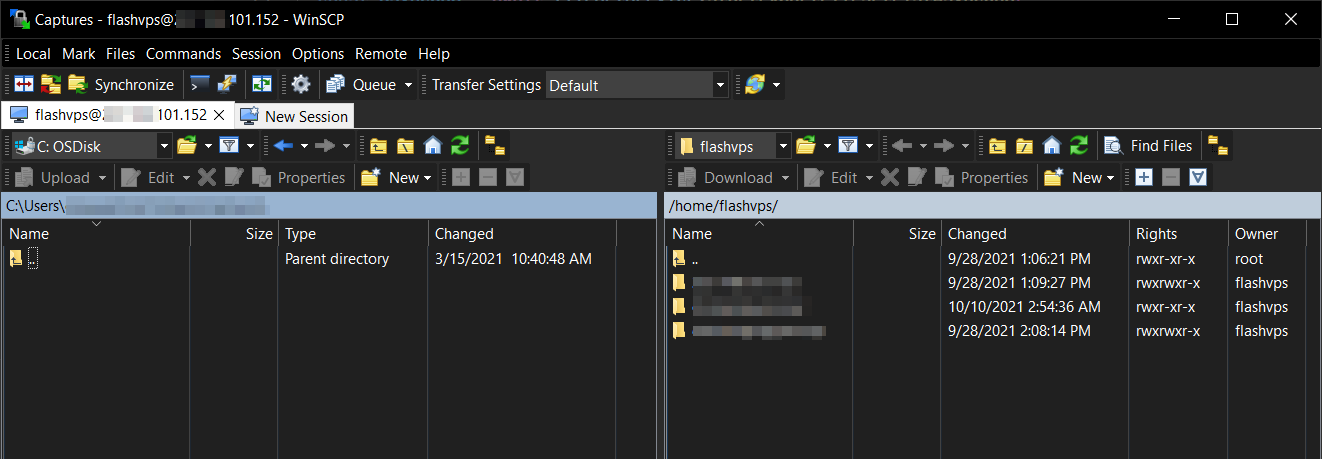
Instructions for using FileZilla
-
Download and install at: https://filezilla-project.org/download.php?type=client
-
From the menu select "File > Site Manager"
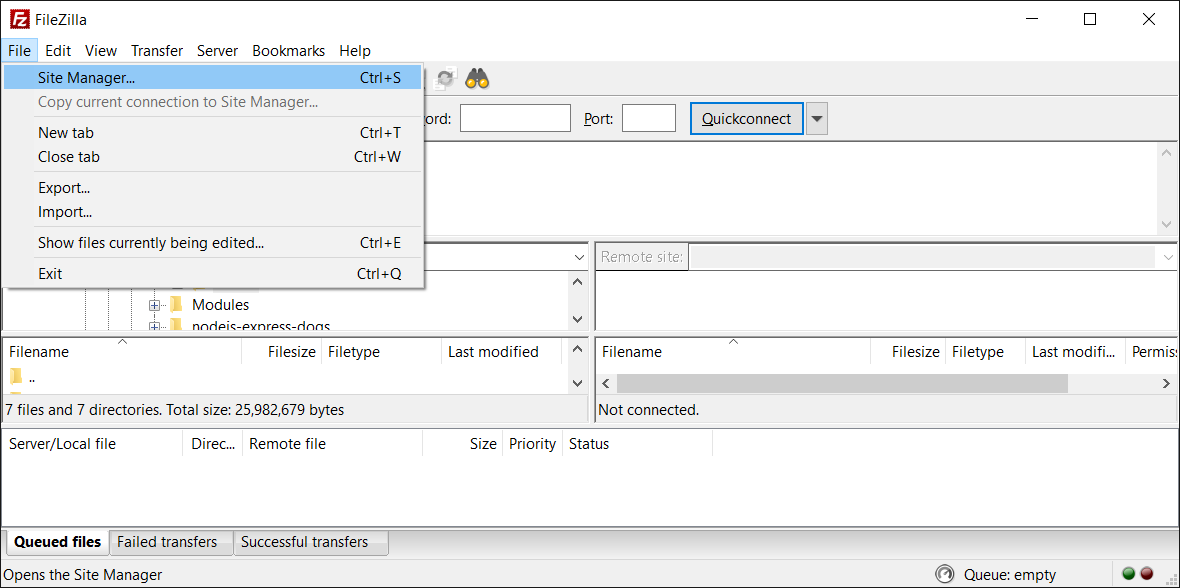
-
Click "New Site" to create a new site

-
Configure as shown below, note:
protocol: select SFTP
⑤ Logon Type: select key file
⑦ If you don't have a Private PuTTY Key, see the instructions here
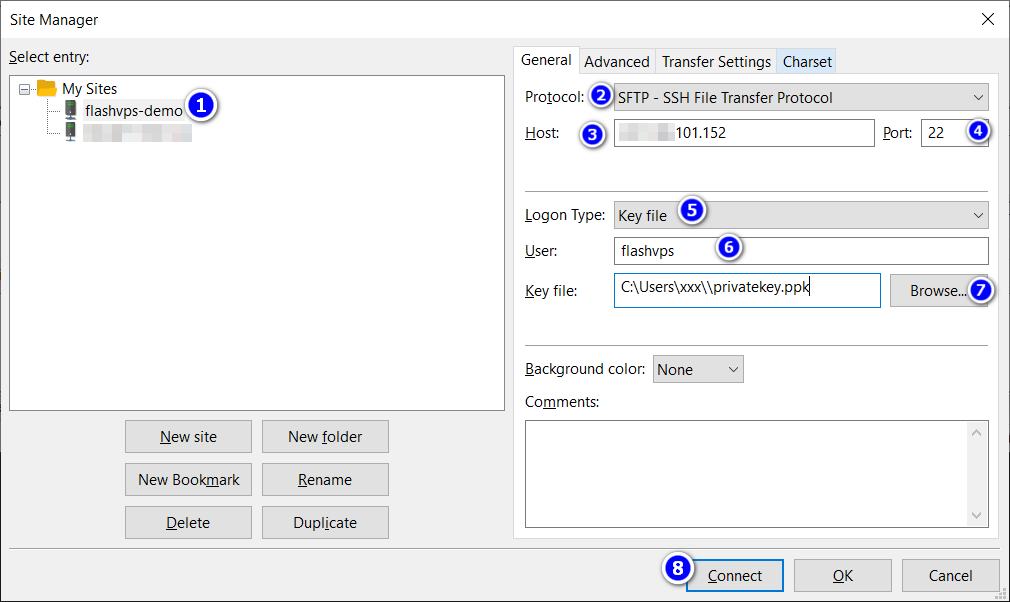 . Then click Connect.
. Then click Connect. -
Done, you can upload the file to your server.

FlashPanel Admin
Joined in 4 years ago
Categories
- Getting Started
- Servers
- Knowledge
- Sites