
Nginx Configuration
- 2023-01-22 12:01:35
Table of Contents
Redirect Rules
FlashVPS allows you to configure redirects that can be configured to automatically redirect visitors from one page to another. Detail
Security Rules
FlashVPS allows you to configure redirects that can be configured to automatically redirect visitors from one page to another. Detail
Nginx Configuration Manager
At the nginx configuration management interface FlashVPS supports functions that allow you to easily manage the nginx configuration file.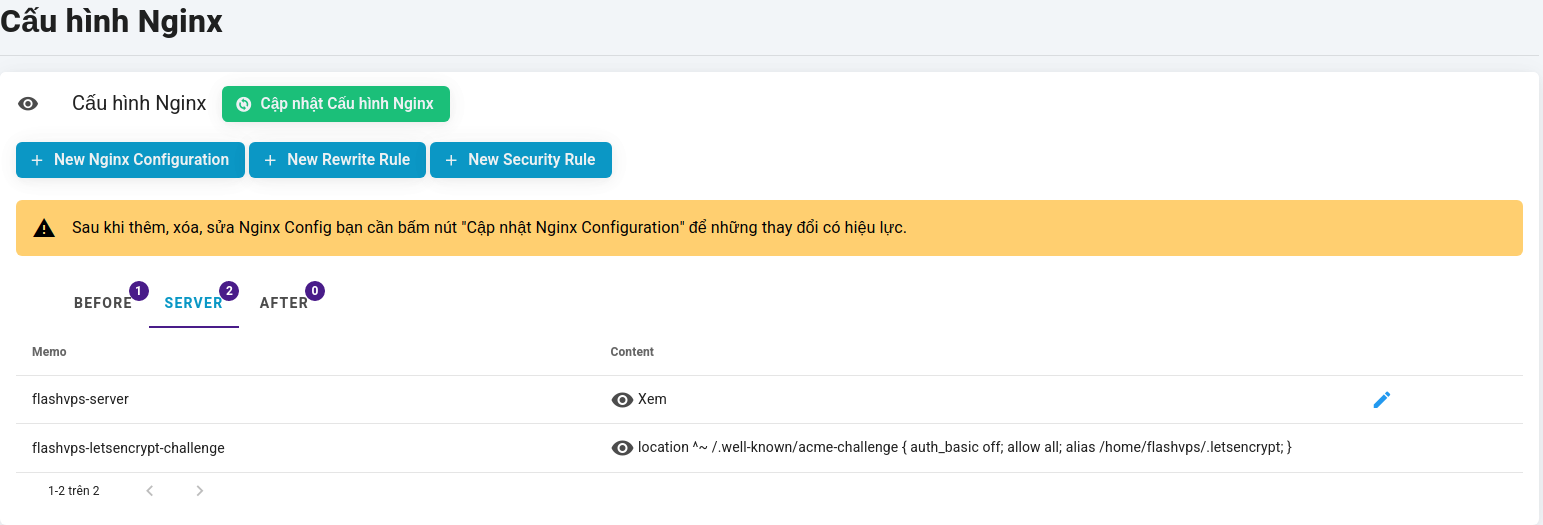
⚠ INFO: Update Nginx Config.
After adding, deleting, and editing Nginx Config, you need to click the "Update Nginx Configuration" button for the changes to take effect.
Nginx configuration preview
FlashVPS allows you to view the content of the Nginx configuration file at the tab Cấu hình Nginxof your site management dashboard, you select the icon con mắt.
Create nginx configuration block
FlashVPS supports you to create nginx configuration blocks. Steps to create nginx configuration block:
- At the tab
Cấu hình Nginx> SelectNew Nginx Configuration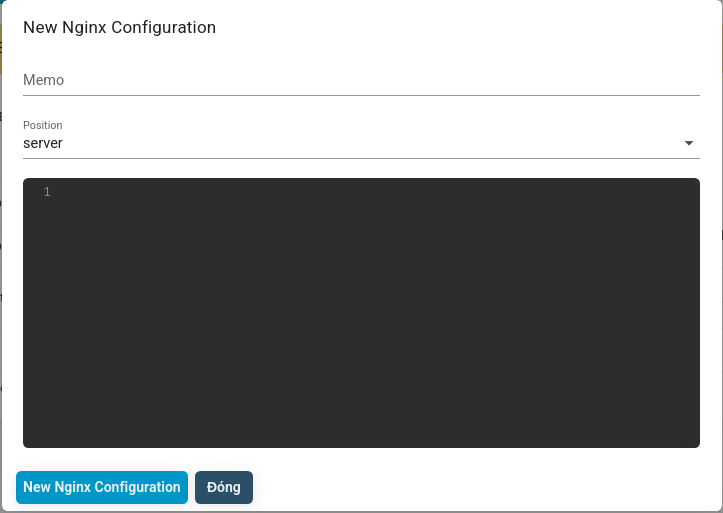
- Fill in configuration block information
- Memo : Reminiscent name for the block, this name will only be displayed on FlashVPS's system, not saved to your VPS server
- Position : The location to save the configuration block in the configuration file for your site.
- Server : The save location will be in the main server block (Block contains all the configuration about your site) in the site configuration file
- Before : The save location will be before the main server block
- After : The save location will be after the main server block
- Configuration block content
- Select
New Nginx Configuration
⚠ INFO: Update Nginx Config.
After adding, deleting, and editing Nginx Config, you need to click the "Update Nginx Configuration" button for the changes to take effect.
Fix nginx configuration block
Steps to fix nginx configuration block:
- At the tab
Cấu hình Nginx> Select the tab location ( Before | Server | After ) where the configuration block was previously saved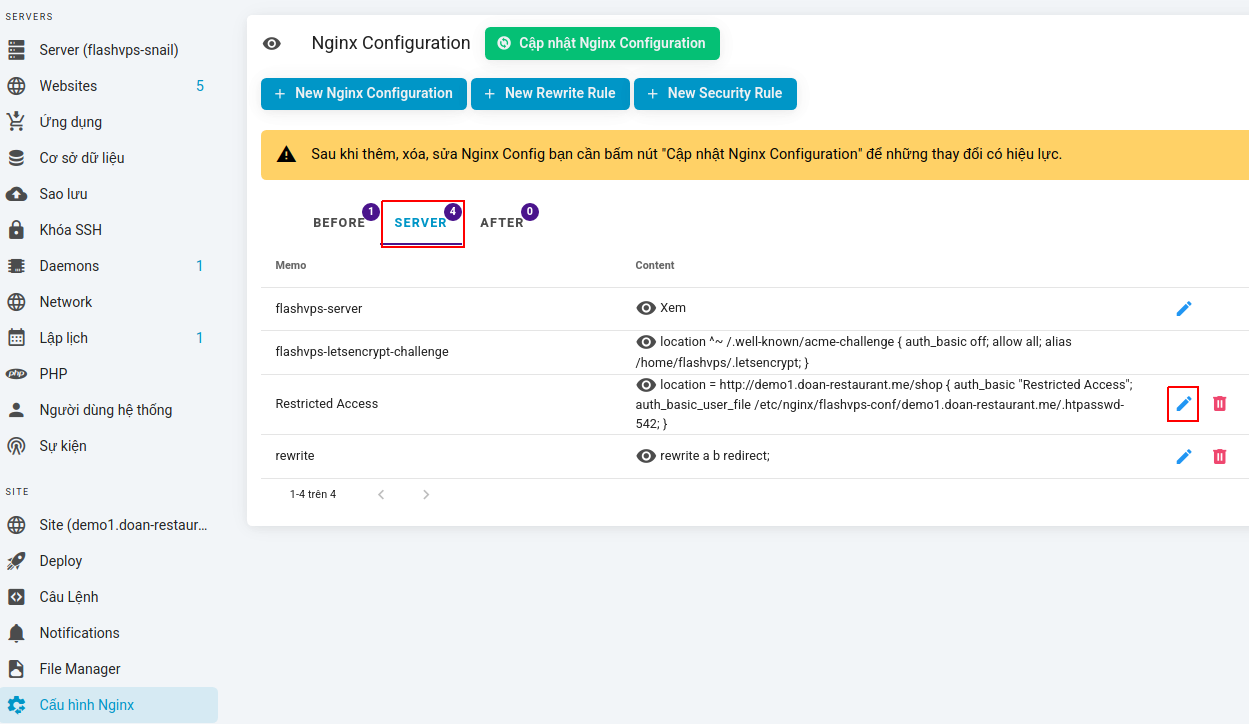
- Find the nginx configuration block you want to edit > select the pen icon
If the block to be edited is a Security Block , refer to Edit Security Rules or Redirect Block refer to Edit Redirection Rules
- Fill in the information you want to edit
- Memo : Reminiscent name for the block, this name will only be displayed on FlashVPS's system, not saved to your VPS server
- Position : The location to save the configuration block in the configuration file for your site.
- Server : The save location will be in the main server block (Block contains all the configuration about your site) in the site configuration file
- Before : The save location will be before the main server block
- After : The save location will be after the main server block
- Configuration block content
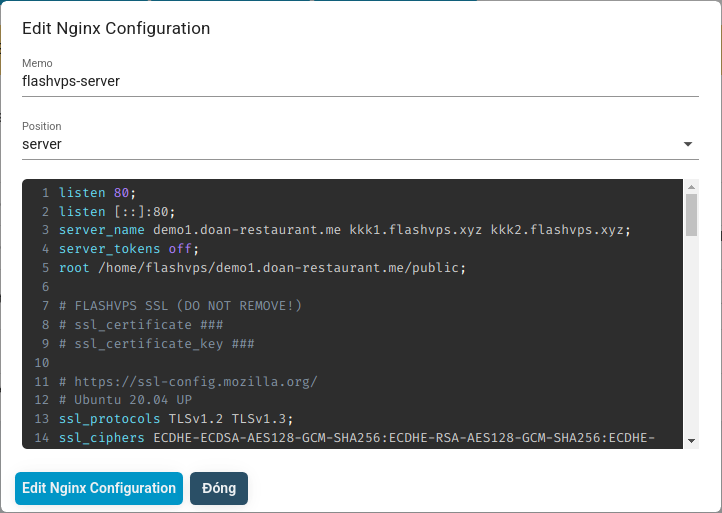
- Once corrected, Select
Edit Nginx Configuration
⚠ INFO: Update Nginx Config.
After adding, deleting, and editing Nginx Config, you need to click the "Update Nginx Configuration" button for the changes to take effect.
Updating Nginx Configuration
After adding, deleting and editing Nginx Config, you need to click the "Update Nginx Configuration" button for the changes to take effect At the Nginx configuration management interface > SelectCập nhật Nginx Configuration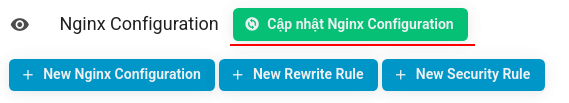

- Getting Started
- Servers
- Knowledge
- Sites