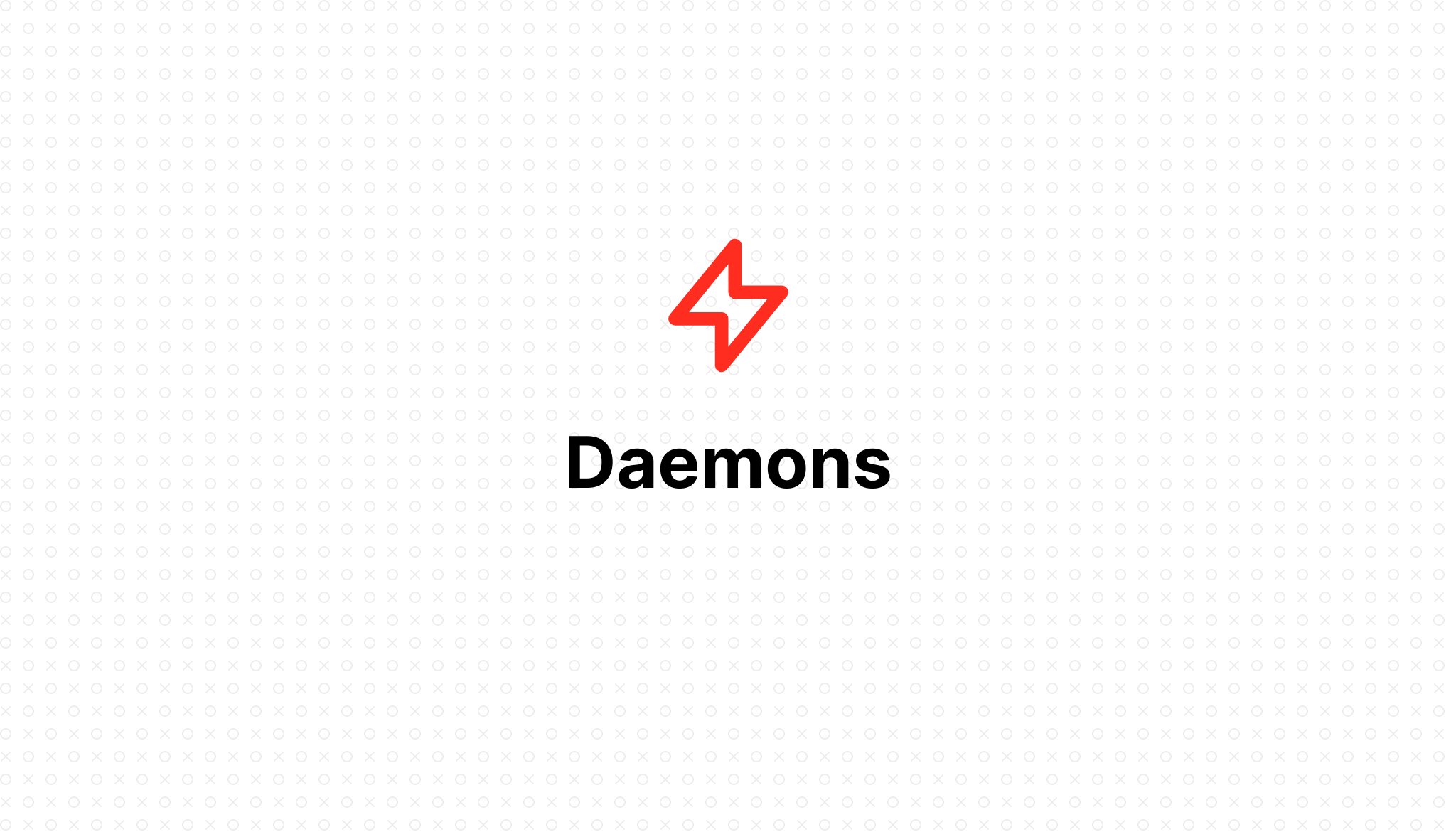
Daemons
- 2023-01-22 11:28:29
Table of Contents
General
Daemon is a common term when you use Linux kernel operating systems. It is a background program like services on Windows, which can be turned on and off automatically without affecting the user interface. You can use it to run queues, websocket, laravel-echo-server, ... FlashVPS uses Supervisor to run your command and make sure it's up and running.
Daemon Configuration
You can set up a script daemon through Daemonthe server tab. Steps to configure a script daemon:
- At the tab
Daemon> SelectDaemon mới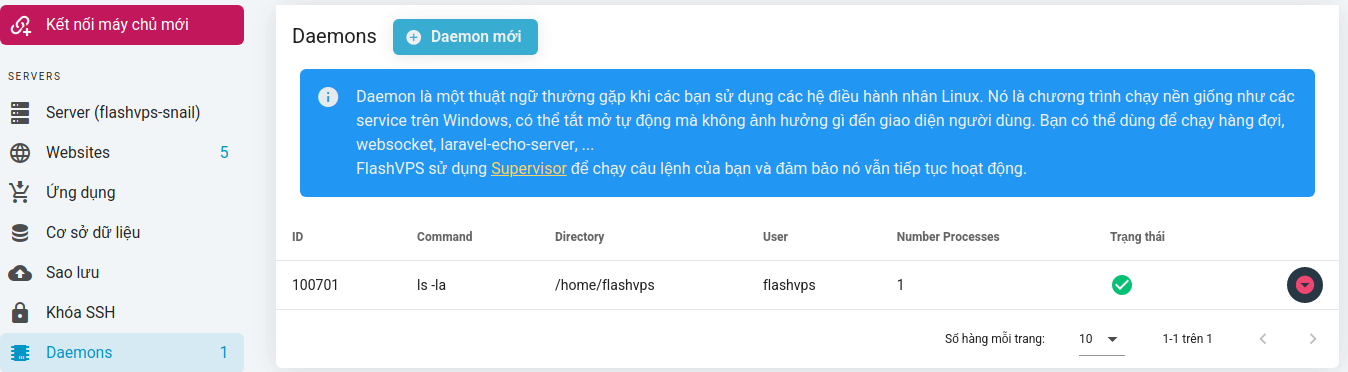
- Fill in the script information you want to set up:
- Command : The command to run. VD:
php artisan queue:work - User : The system user used to invoke the command, default
flashvpswill be used - Directory : The directory to run your command from. This field can be left blank.
- Number Processes : This option determines the number of instances of the process to be continued running
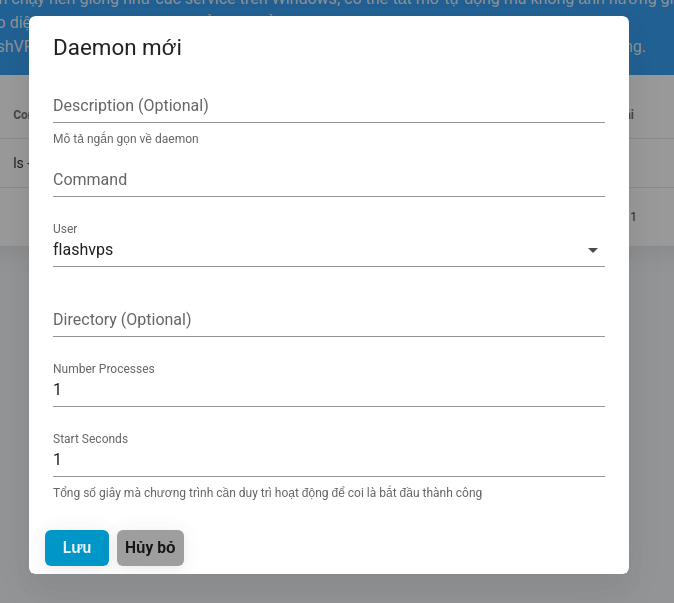
- Select
Lưu
After the daemon script is successfully created, you will be able to easily perform some operations on the script as follows: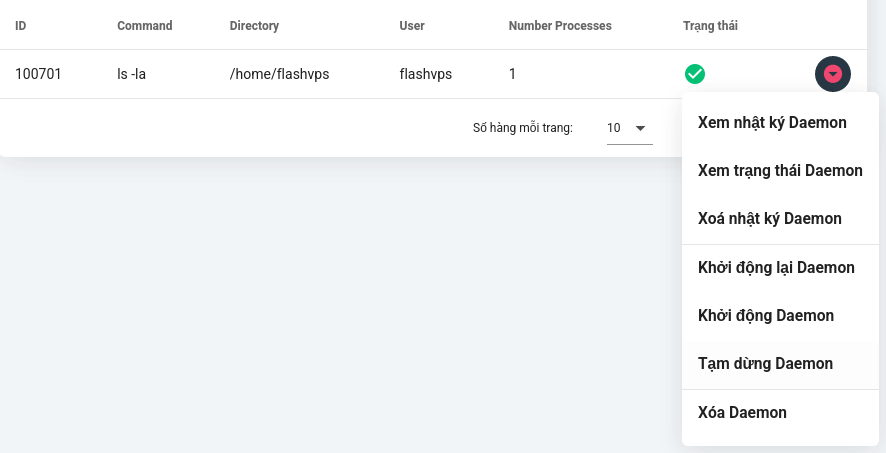
Log files
FlashVPS automatically configures your daemon to write to its own log file. Logs can be found in the /home/flashvps/.flashvps/. The log files are named daemon-*.log. If the script daemon is run as system user root, the log file will be saved at /root/.flashvps/.
! User Isolation.
If you are using FlashVPS's user isolation feature, you should navigate to the directory.flashvpsin/home/{username}the user-based directory the process belongs to to locate the daemon's log file.

- Getting Started
- Servers
- Knowledge
- Sites