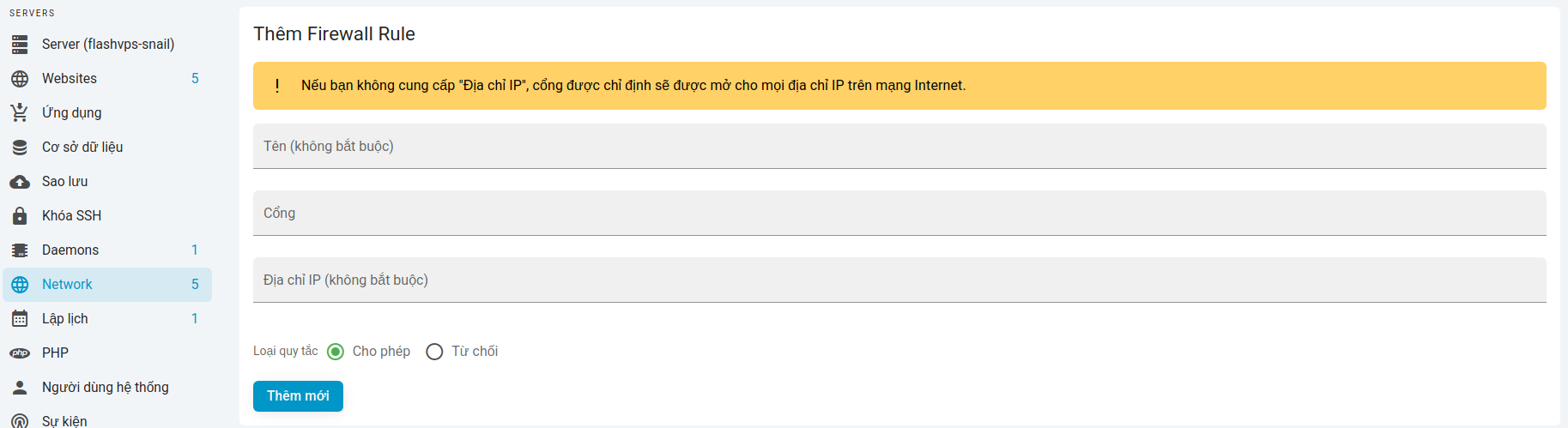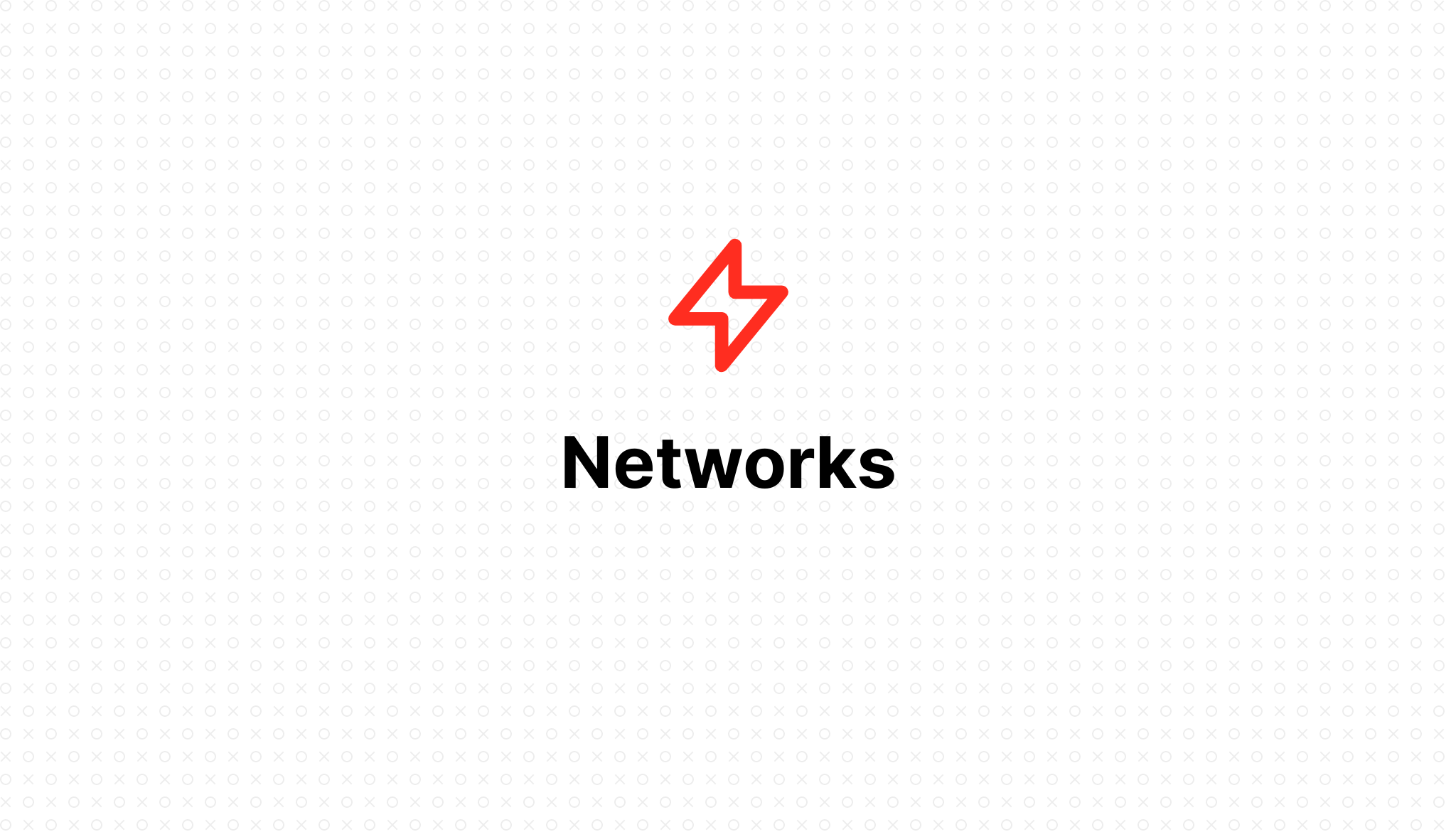
Networks
- 2023-01-22 11:30:32
Table of Contents
General
FlashVPS allows you to manage your server's firewall and configure which servers can connect to other servers through the Network Management Panel in the Network tab of your server.
! Manually Add Rules.
If you manually create aufwrule on your server, FlashVPS will allow you to easily Sync from the server the added rules.
Firewalls
You can configure and manage your firewall from within the FlashVPS console via the Network tab on the server's management console. Firewalls are used to open ports on your server to the Internet. For example, when using FTP, you may need to open the 21. For added security, you can restrict opened ports to specific IP addresses. Steps to configure a firewall:
- At the tab
Network> List information about the firewall rule:
- Ports : You can provide a range of ports to open
(8000:8010), which will open all8000incoming ports8010. - Rule type allow(Allow)/deny(Deny) : You can choose to allow or deny traffic for a certain rule. By creating a
từ chốirule, you will prevent traffic from reaching the service.
! Deny Rule Run First.
To make thedenyrules work correctly, they are added with a higher priority than theallowrules. Eachdenynew rule will be added on top of alldenyexisting rules.
Default Firewall Rules
When installing the server. FlashVPS will automatically configure 3 rules:
- SSH : Allow port access
22from any IP address - HTTP : Allow port access
80from any IP address - HTTPS : Allow port access
443from any IP address
You should note that although incoming access is allowed on the port 22for SSH connections, SSH connections that do not use an SSH Key will not be accepted. Therefore, it is not possible to force an SSH connection to your server. You must never remove a rule that allows SSH access to your server; otherwise, FlashVPS will not be able to connect to or manage your server .
Remove SSH Firewall Rule
If you removed the firewall rule (usually port 22) from the FlashVPS UI or directly on the server, FlashVPS won't be able to connect to the server and won't be able to recreate the rule for you.
To fix this, you will need to access the server directly through your provider and manually re-add the SSH port. DigitalOcean allows you to connect remotely through their control panel.
FlashVPS uses ufwfor firewalls, so once you are connected to the server you need to run the following as root:ufw allow 22
Sync from server
FlashVPS allows you to synchronize rules that have been manually added at the server with the system. At the tab Network> SelectĐồng bộ từ máy chủ 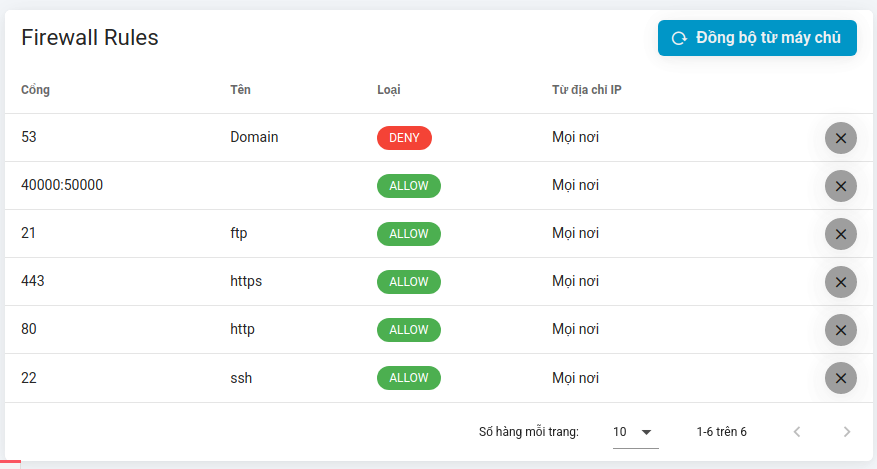

- Getting Started
- Servers
- Knowledge
- Sites