Deploy SerpBear
Install the
dockerapplication in the server's applications tabCreate a proxy website port to port
4444(this port is up to you to decide)
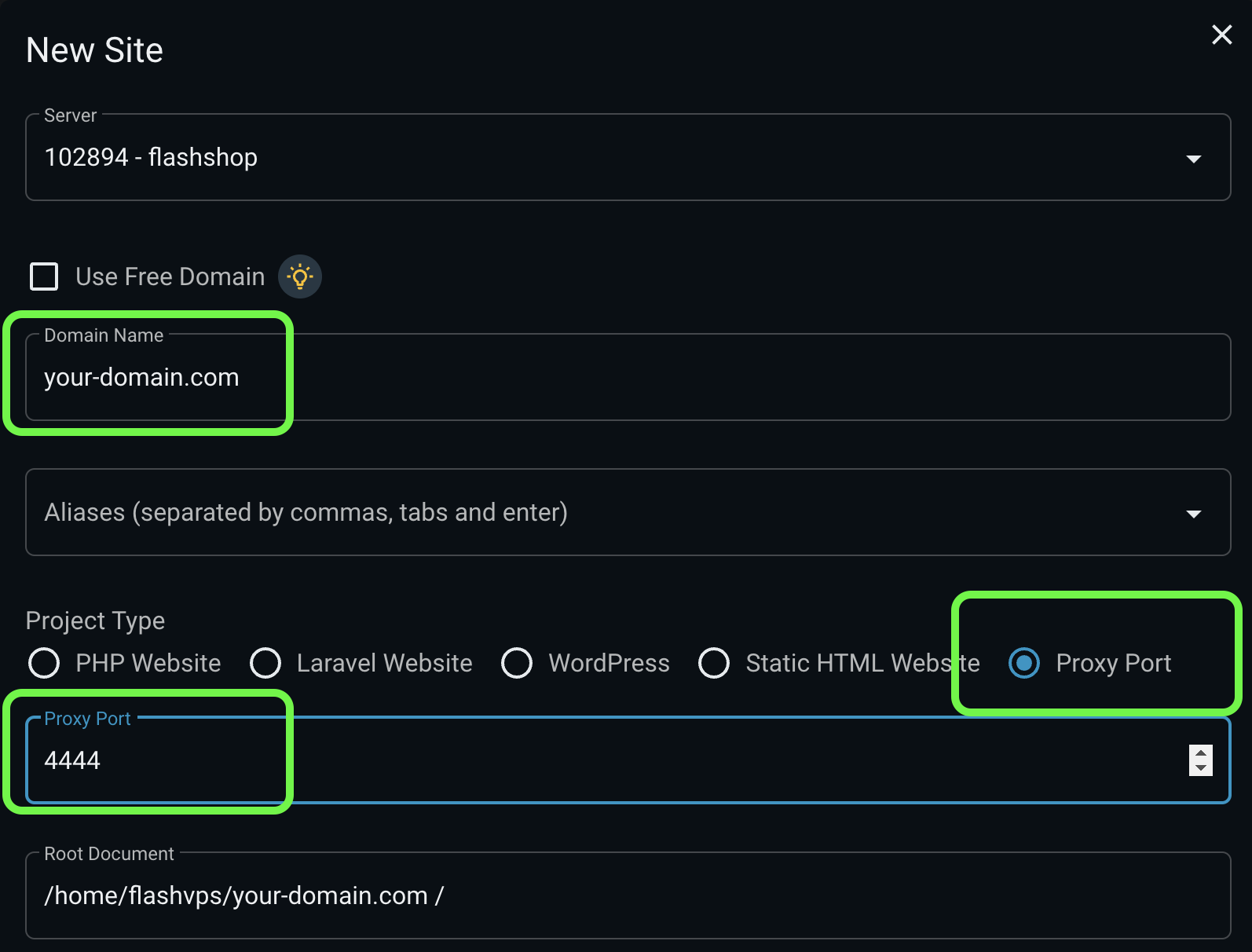
Proceed with SSL installation for this website
- Open the file manager for the server (not the site)
Proceed to create the file serpbear/docker-compose.yaml
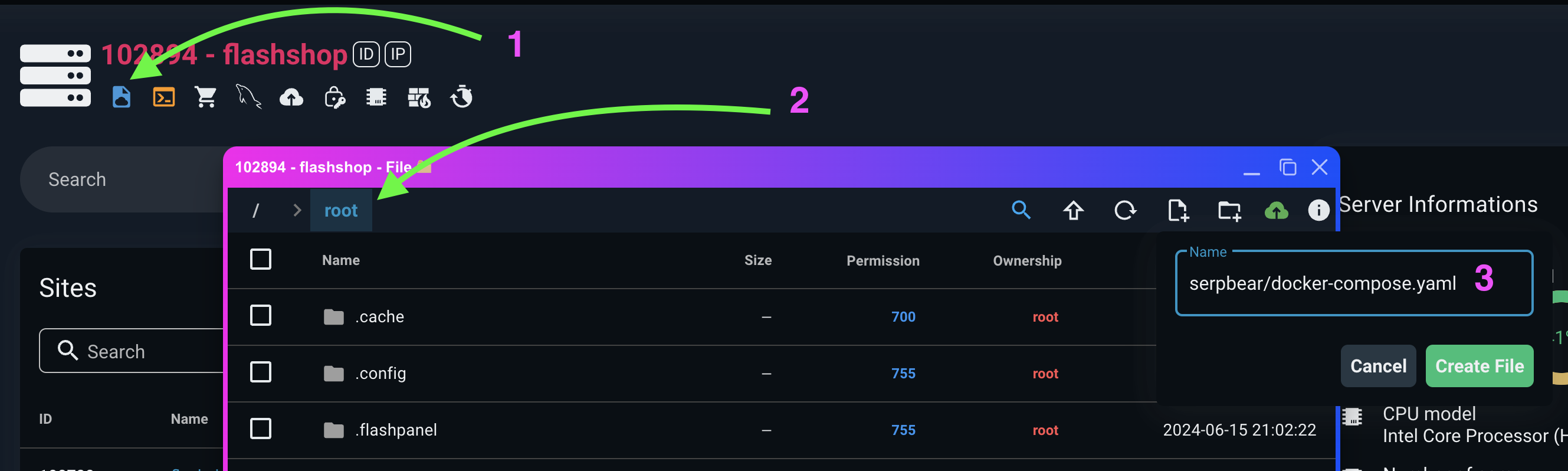
- Open the newly created
docker-compose.yamlfile
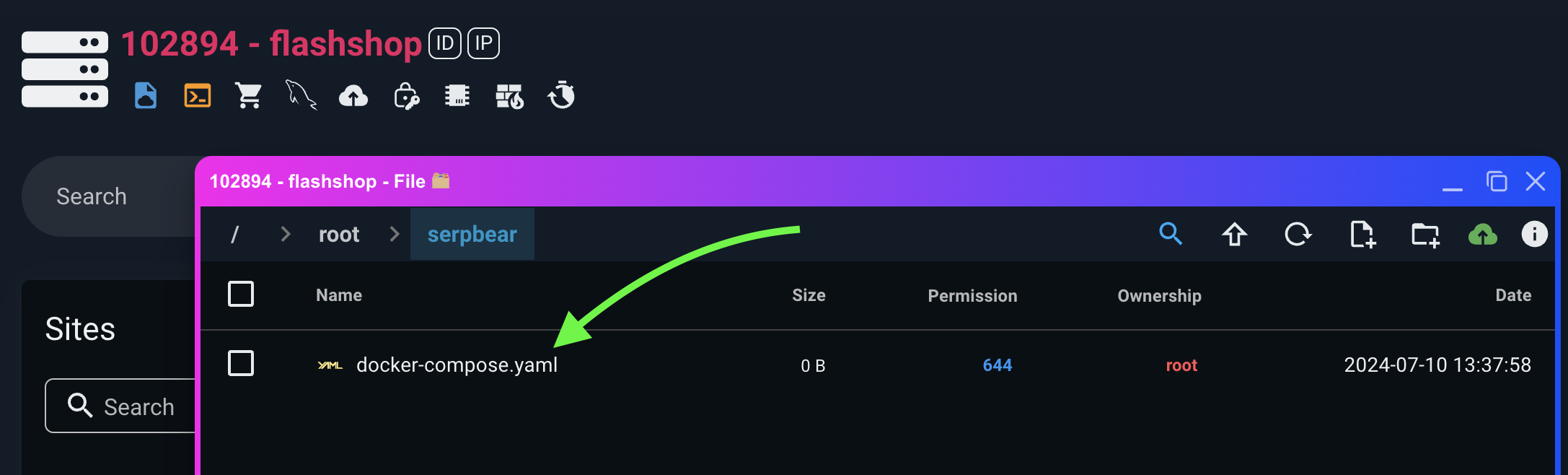
- Enter content for the
docker-compose.yamlfile
yaml
version: "3.8"
services:
app:
image: towfiqi/serpbear
restart: unless-stopped
ports:
- 4444:3000
environment:
- USER=admin
- PASSWORD=0123456789
- SECRET=4715aed3216f7b0a38e6b534a958362654e96d10fbc04700770d572af3dce43625dd
- APIKEY=5saedXklbslhnapihe2pihp3pih4fdnakhjwq5
- SESSION_DURATION=24
- NEXT_PUBLIC_APP_URL=https://your-domain.com
volumes:
- serpbear_appdata:/app/data
networks:
my-network:
driver: bridge
volumes:
serpbear_appdata:Note for configuring the following colored lines:
4444:3000:3000is fixed and you should not change it,4444is the port of the serpbear website that you decided to create in step 2USER: The username you want to use to log in to the application. for example:adminPASSWORD: The password you want to use to log in to the application. For example:0123456789SECRET: The secret key will be used to encrypt 3rd party API keys and passwords. e.g.4715aed3216f7b0a38e6b534a958362654e96d10fbc04700770d572af3dce43625ddAPIKEY: The API key that will be used to access the application's API. for example:5saedXklbslhnapihe2pihp3pih4fdnakhjwq5SESSION_DUration: Duration (in hours) of the user's login session. e.g.24NEXT_PUBLIC_APP_URL: The URL where your app is stored and accessible. for example:http://123.123.123.123:4444orhttps://your-domain.com
- Launch the application
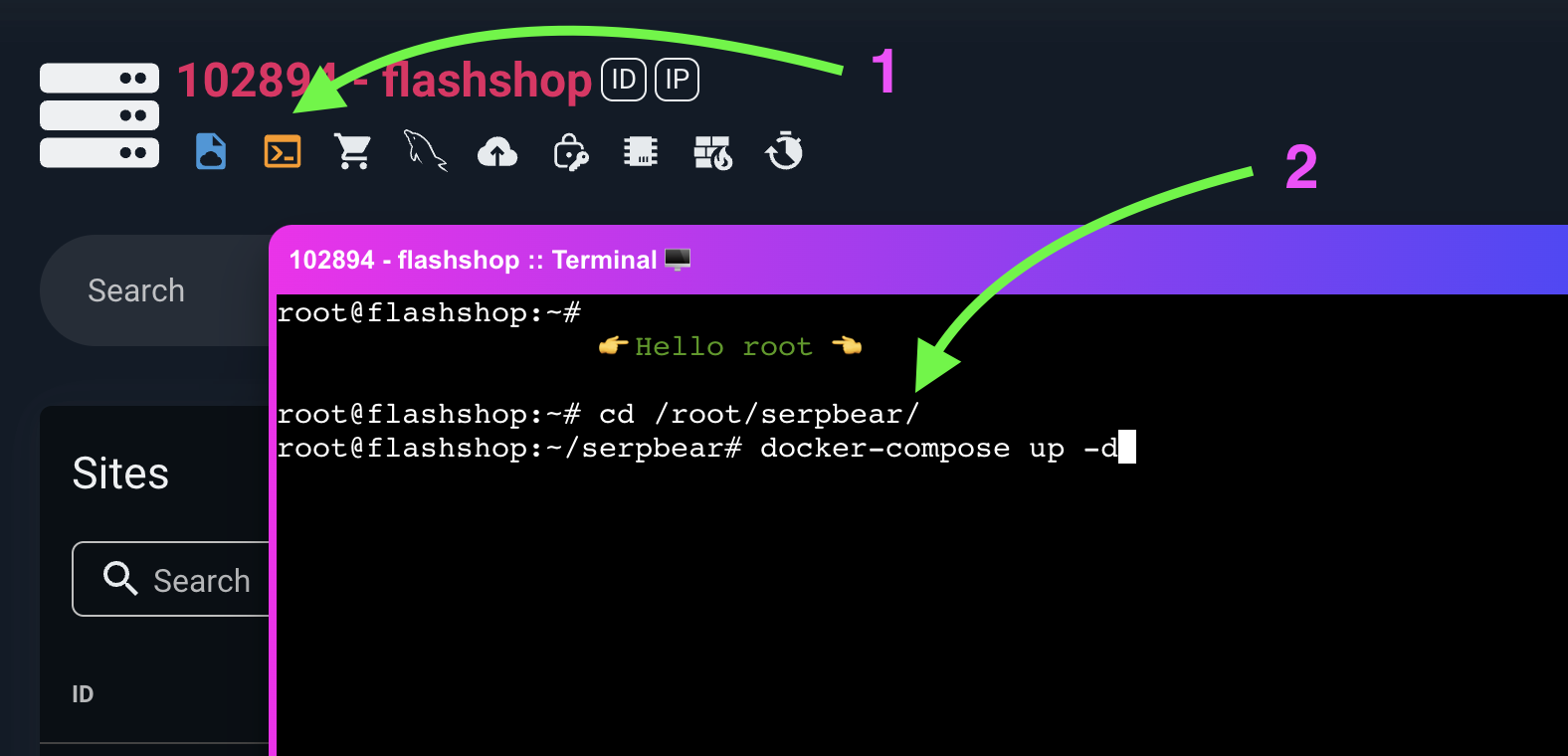
Open the terminal server and run the following command:
bash
cd /root/serpbear
docker compose up -d- Restart the container (If file
serpbear/docker-compose.yamlhas been edited)
Open the terminal server and run the following command:
bash
docker psYou will now see a list of running containers.
Find a line with serpbear information and get the container ID of that line.
Run the docker restart command to reload new information
bash
docker restart container_id