Imunify Antivirus
Imunify Antivirus
INFO
ImunifyAV is a comprehensive web server security solution, providing protection from viruses, malware, and other threats. ImunifyAV was developed by Comodo Cybersecurity, a world leading security company.
Prerequisites
Before installing Imunify Antivirus, you must first install Imunify360 application on your server. There are two different versions available:
- ImunifyAV (Antivirus only)
- Imunify360 (Full security suite)
Make sure Imunify360 is installed on your server through the Applications section before proceeding with this installation.
1-Click Install Imunify Antivirus
Step 1: Install Imunify360 Application
- Go to your server's Applications section
- Find and install Imunify360 from the available applications list
- Wait for the installation to complete
Step 2: Create a New Website and open management interface
After the website is successfully created, click Manage to open the management interface.
Step 3: Install Imunify Antivirus
- In the website management interface, find Install Source Code.
- Here, you will see the Imunify Antivirus option in the list.
- Click the Imunify Antivirus icon, then click the Install button.
Step 4: Complete
- FlashPanel will automatically download and install the Imunify Antivirus application.
- Once completed, you can access the website you just installed to start using Imunify Antivirus immediately.
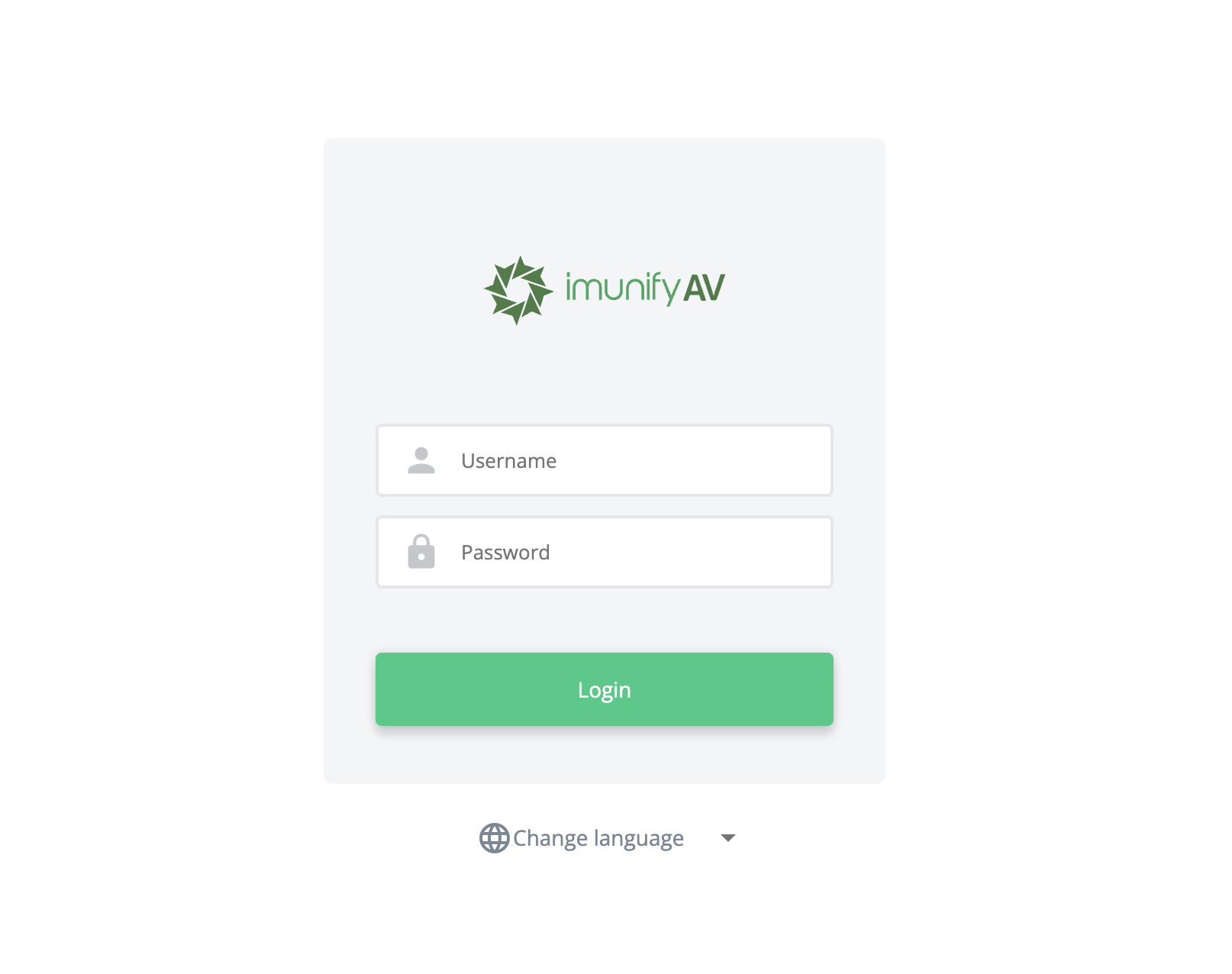
Step 5: Log in
The login account is Linux User and password on that server
In addition to root and flashvps, you can see the list of linux users here
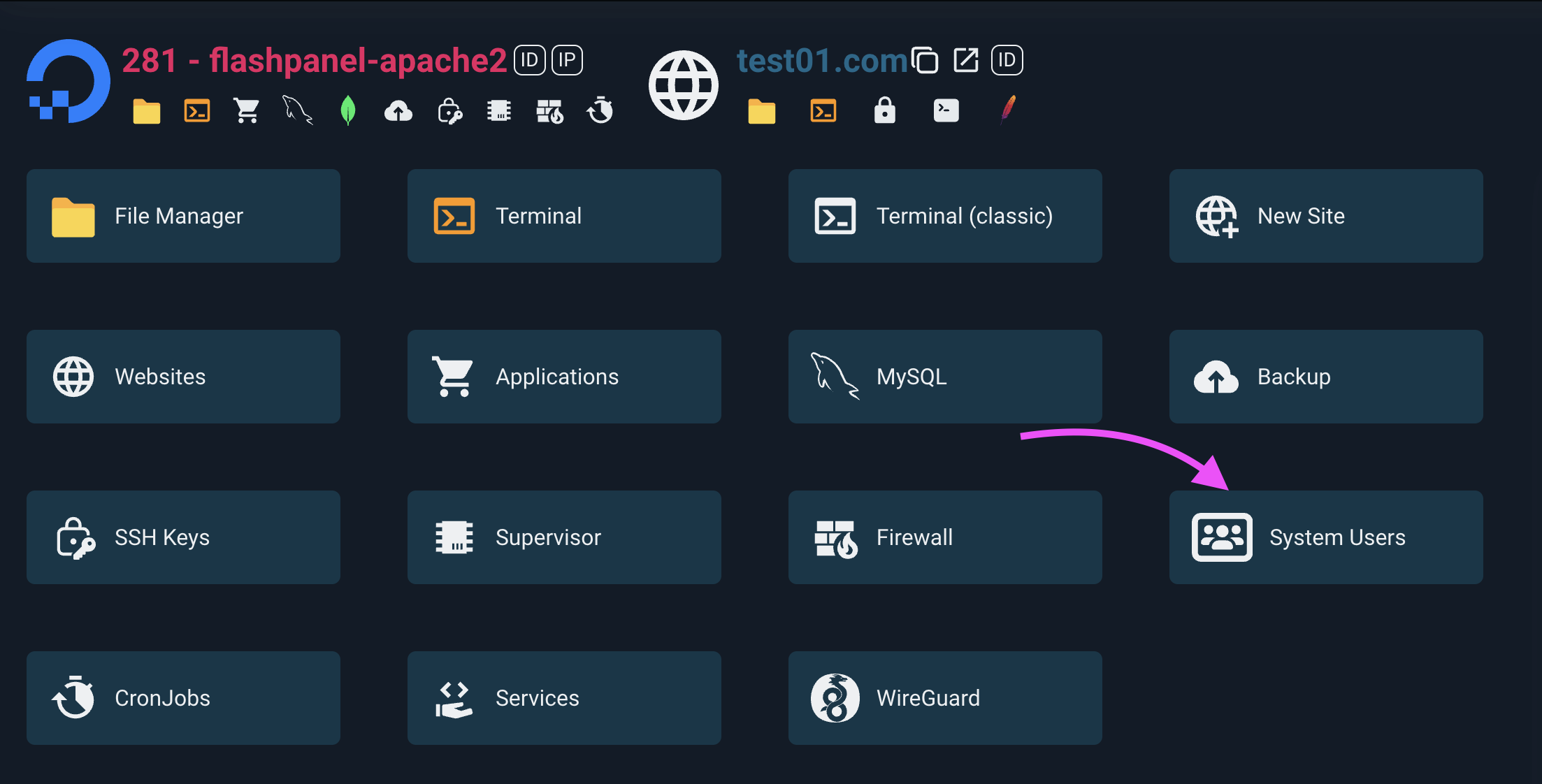
If you forgot your Linux User password and want to change it, use this utility
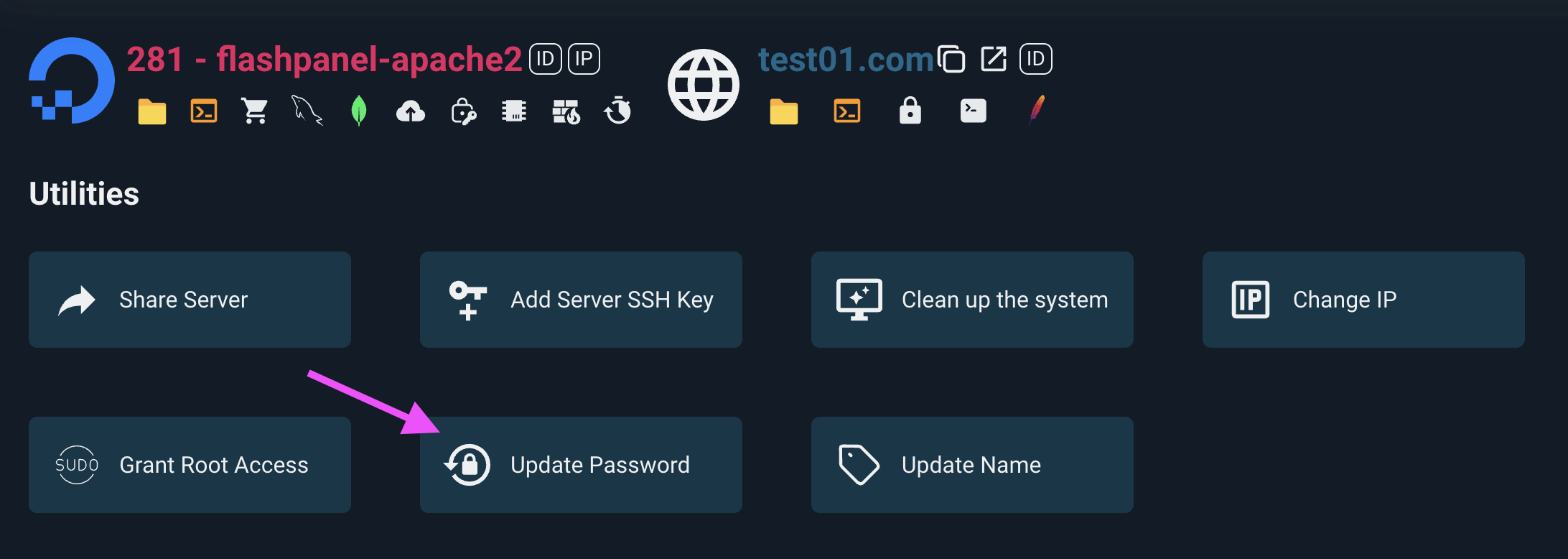
With the One-Click Install feature, FlashPanel helps you deploy Imunify Antivirus quickly without spending a lot of time and effort. Try it now to take full advantage of the potential of this powerful monitoring tool!