Alias domain name
INFO
Alias, also known as Parked domain, allows us to run a website on many different domains. Alias is a domain that is different from the main domain but has the same directory structure as the main domain.
Add alias domain
- On the website management page, click the
Addbutton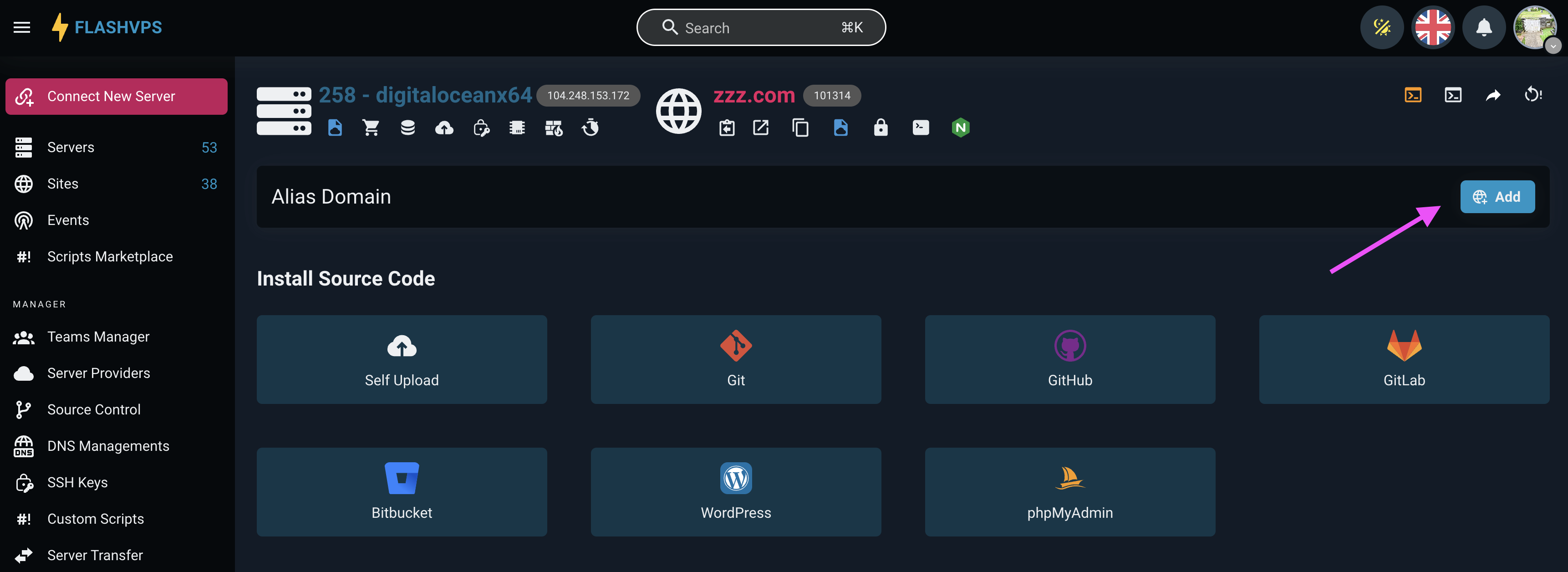
- Enter the alias domain name, press TAB or Enter or , to confirm
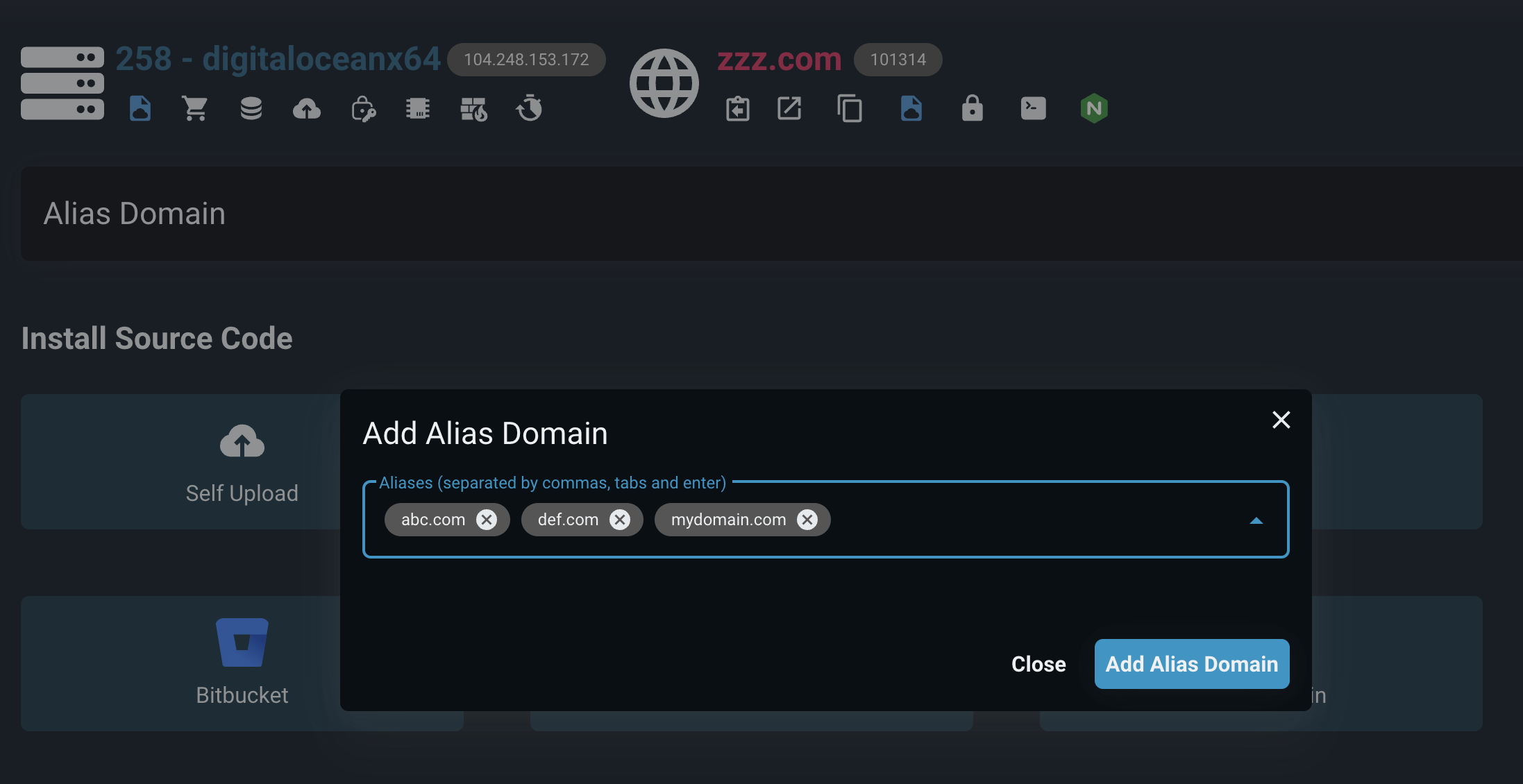
- Click the
Add Alias Domainbutton
Configuration specific to WordPress source code
After Alias is completed, you need to add the following to the wp-config.php file on the main website (main domain, the website aliased to). If you do not add this paragraph, when users access the Alias domain, they will automatically redirect to the main domain
php
define('WP_SITEURL', 'http://' . $_SERVER['HTTP_HOST']);
define('WP_HOME', 'http://' . $_SERVER['HTTP_HOST']);php
define('WP_SITEURL', 'https://' . $_SERVER['HTTP_HOST']);
define('WP_HOME', 'https://' . $_SERVER['HTTP_HOST']);