Access MySQL remotely
In reality, you want to access MySQL | MariaDB from your computer to the server, or that server is Remote Database for everyone to use,...
Method 1: Open port 3306 (not safe 👀)
Opening database port 3306 is the fastest way to make a connection to the remote database, however this is the least secure way, because now port 3306 is public, anyone can access this port to test. Password detector, if you set a weak password, it will be easily attacked.
To open port 3306, see instructions for using Firewall Rule
Method 2: Through SSH Tunnel (safe 👉 recommended)
First you need to do create SSH Key and [add SSH Key to the server](../knowledge/ssh-keys.md# add-ssh-key-into-machine-chu)
Instructions for using HeidiSQL
Database configuration
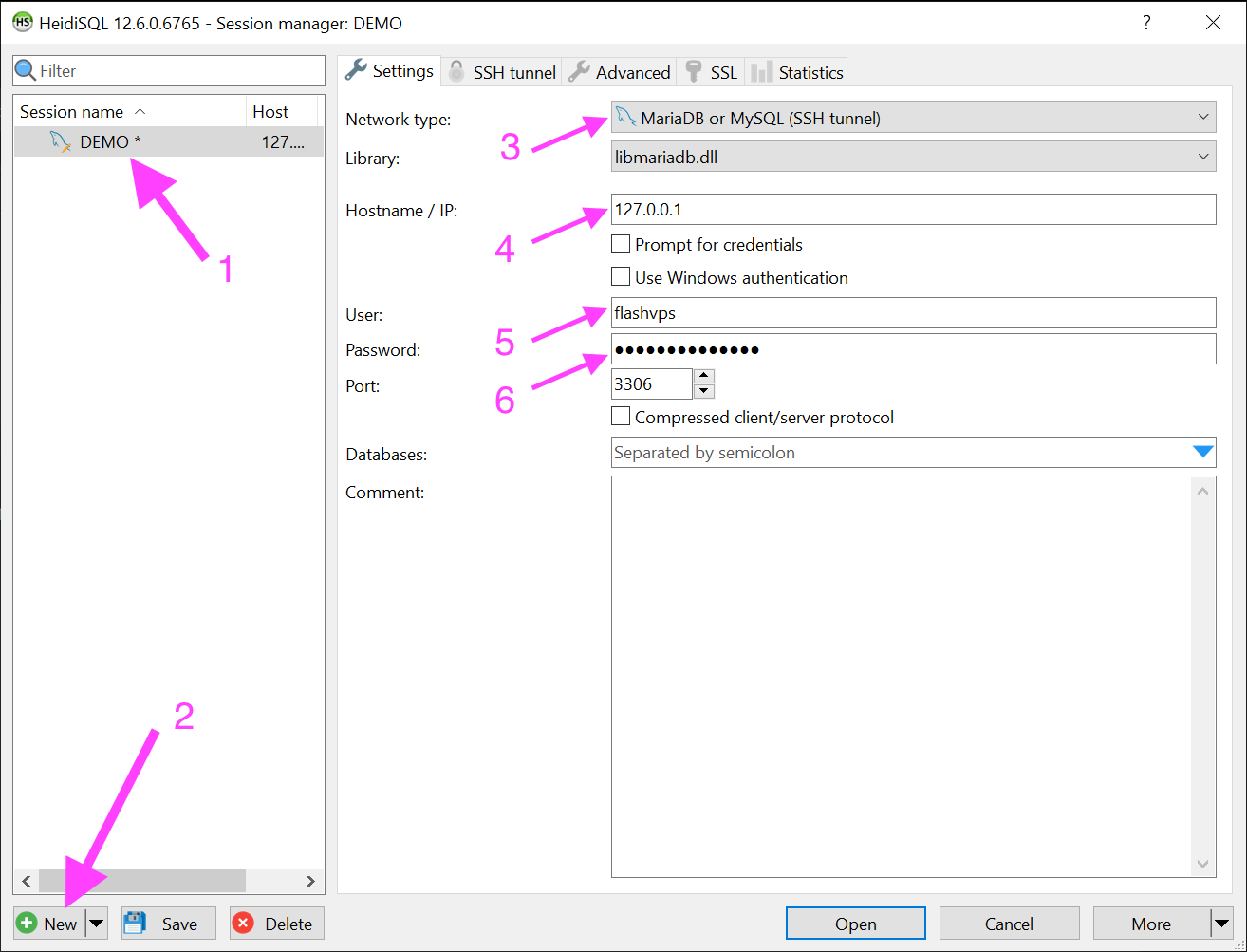
- Click
Newto create a new Session - Enter notes for this Session
- Select Network type:
MariaDB or MySQL (SSH Tunnel) - IP: absolutely must be
127.0.0.1 - User: is the [database] user name (../server/database.md)
- Password: is the database user password
- Click
Configure SSH Tunnel
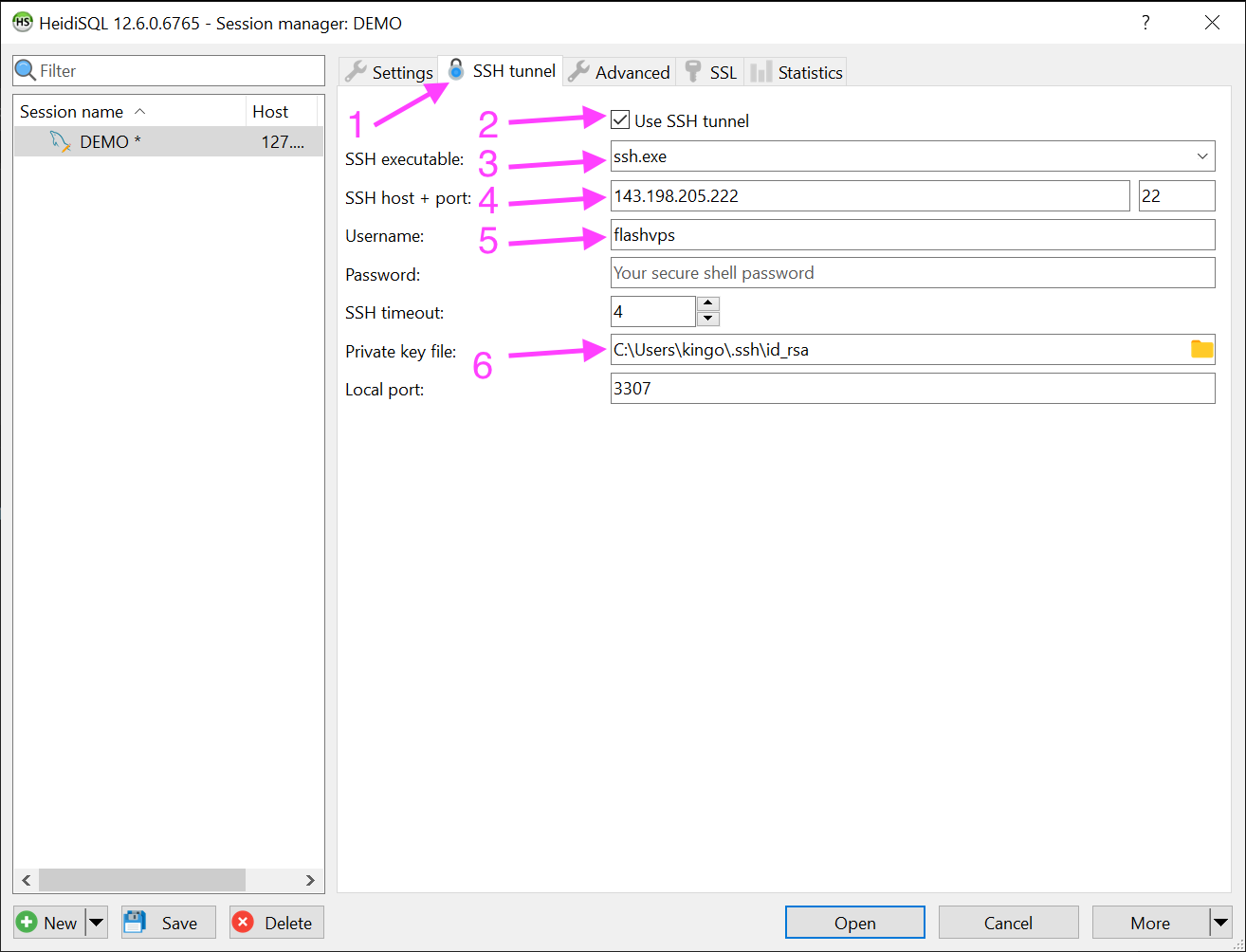
- Select the
SSH Tunneltab - Check the
Use SSH Tunnelbox - Select
ssh.exe - SSH Host + Port: enter server IP and SSH port
- Username: is the Linux system username that we choose when adding the SSH Key
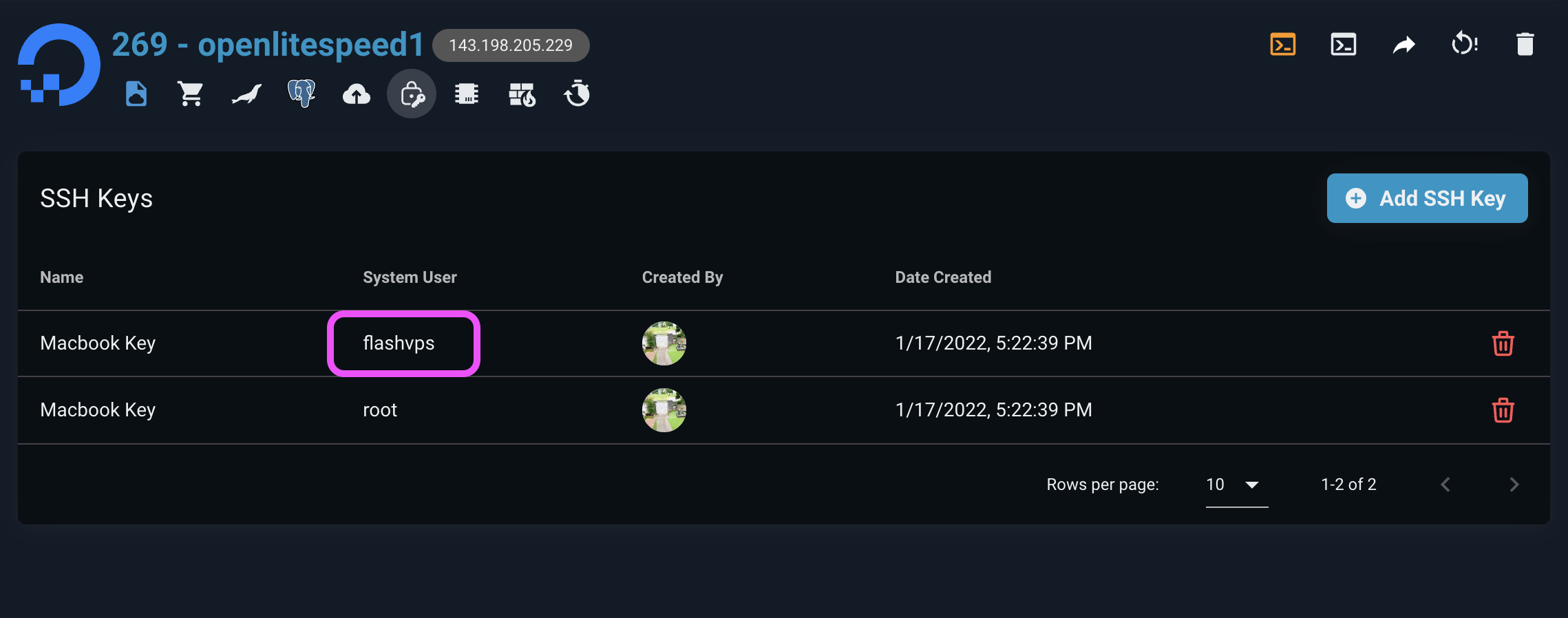
- Private key file: is the key added in step add SSH Key to server note: select private key is PuTTY (.ppk)
- Select the
Instructions for using TablePlus
After New Connection we configure as follows
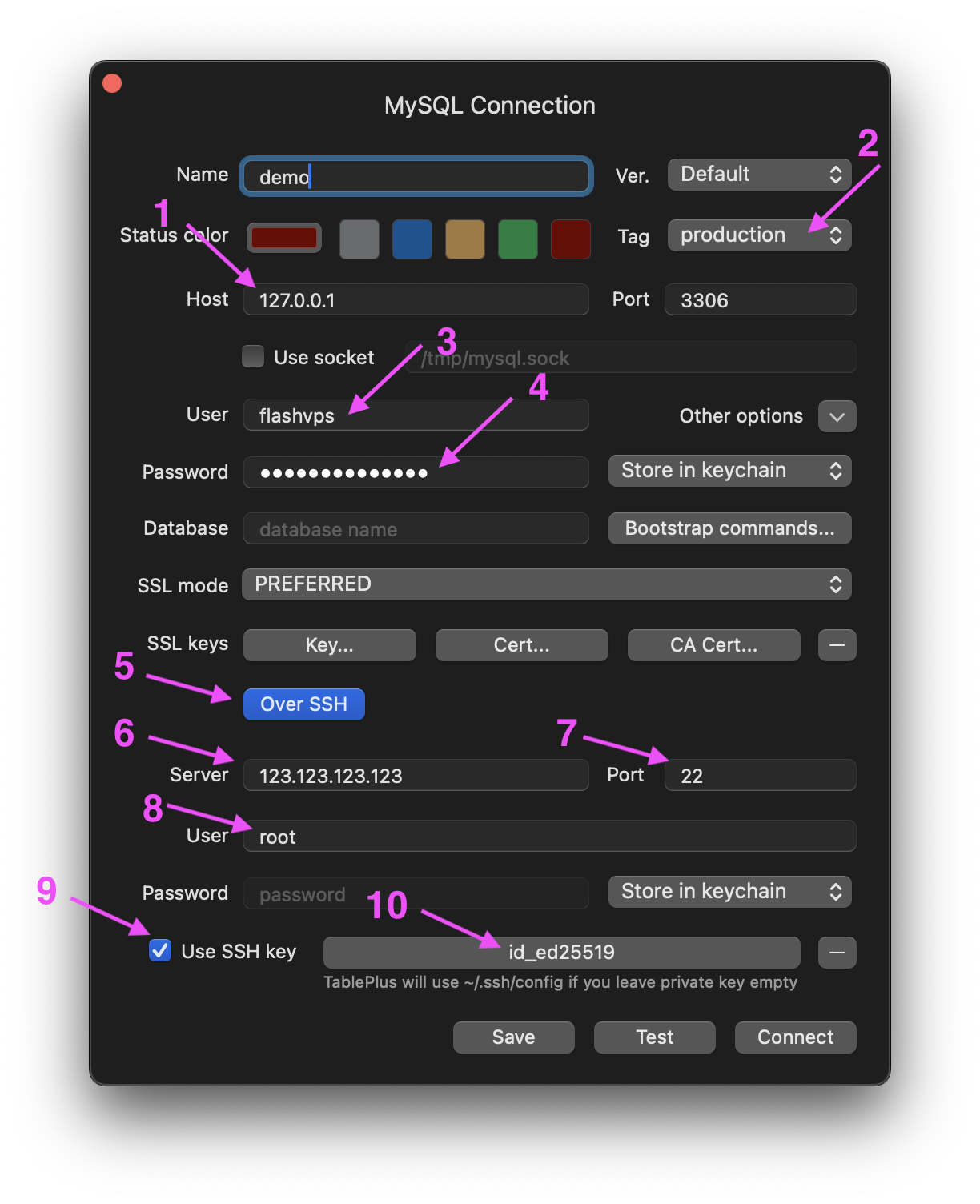
- host: must absolutely be
127.0.0.1 - tag: set production (optional)
- user: this is the database user name
- password: this is the database user's password
- Choose to connect via SSH
- Server: your server ip
- Port: is the SSH port
- Username: is the Linux system username that we choose when adding the SSH Key
- Check
Use SSH Key - Select Private Key