Rclone WebUI
This is a ReactJS based web UI for the rclone cli project
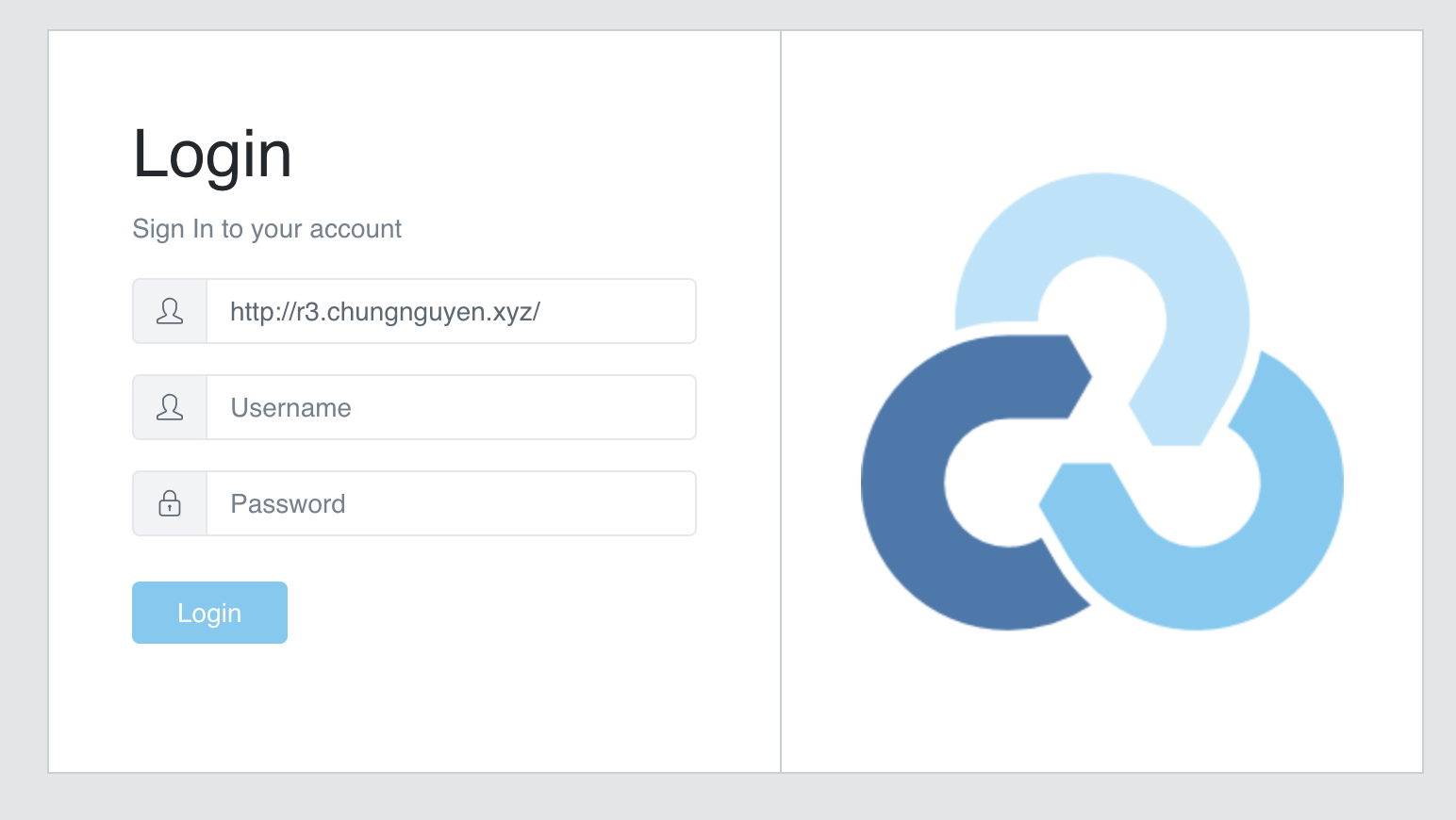
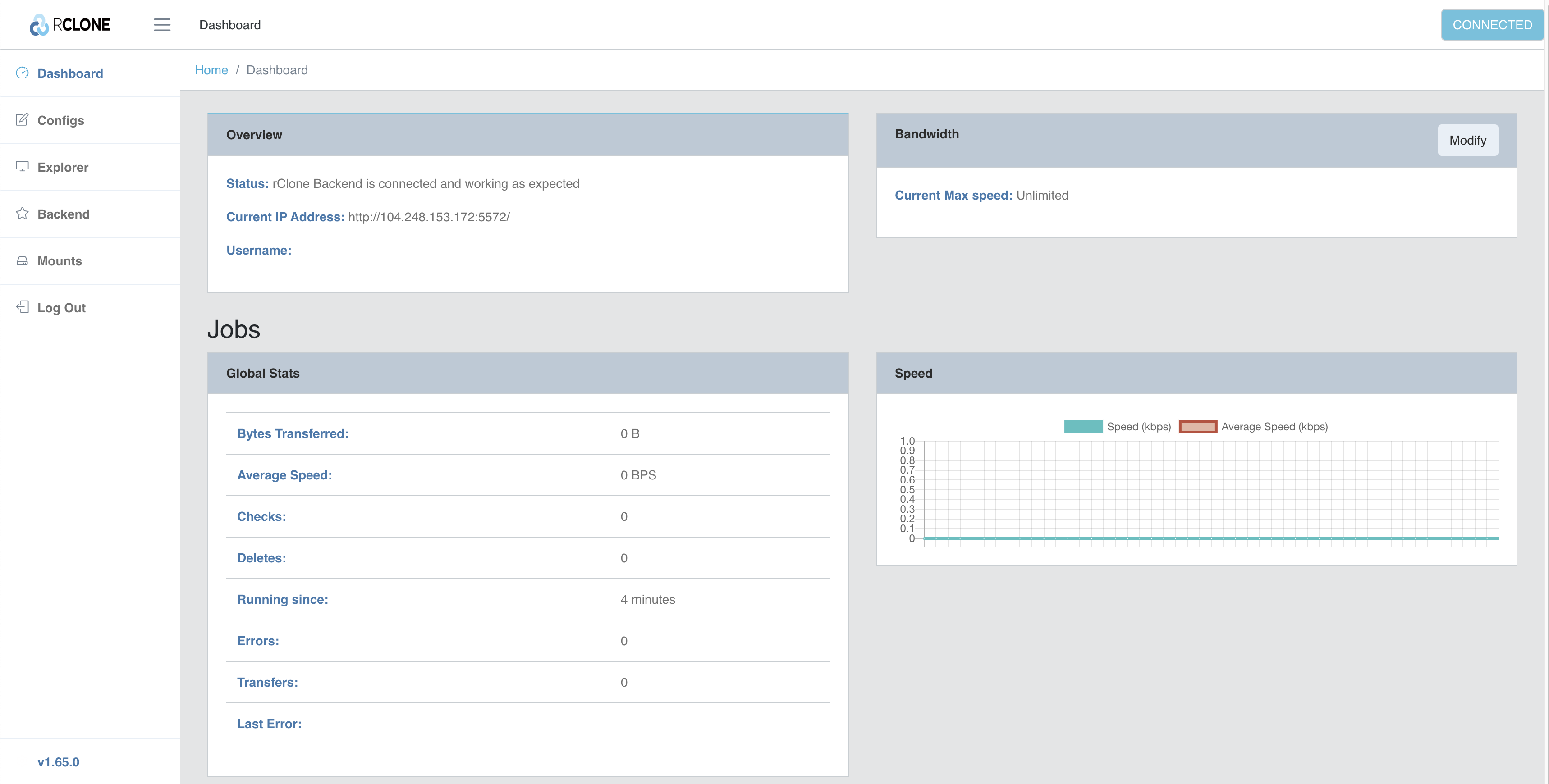
To use
Rclone Web UIyou need to installRclonein the server application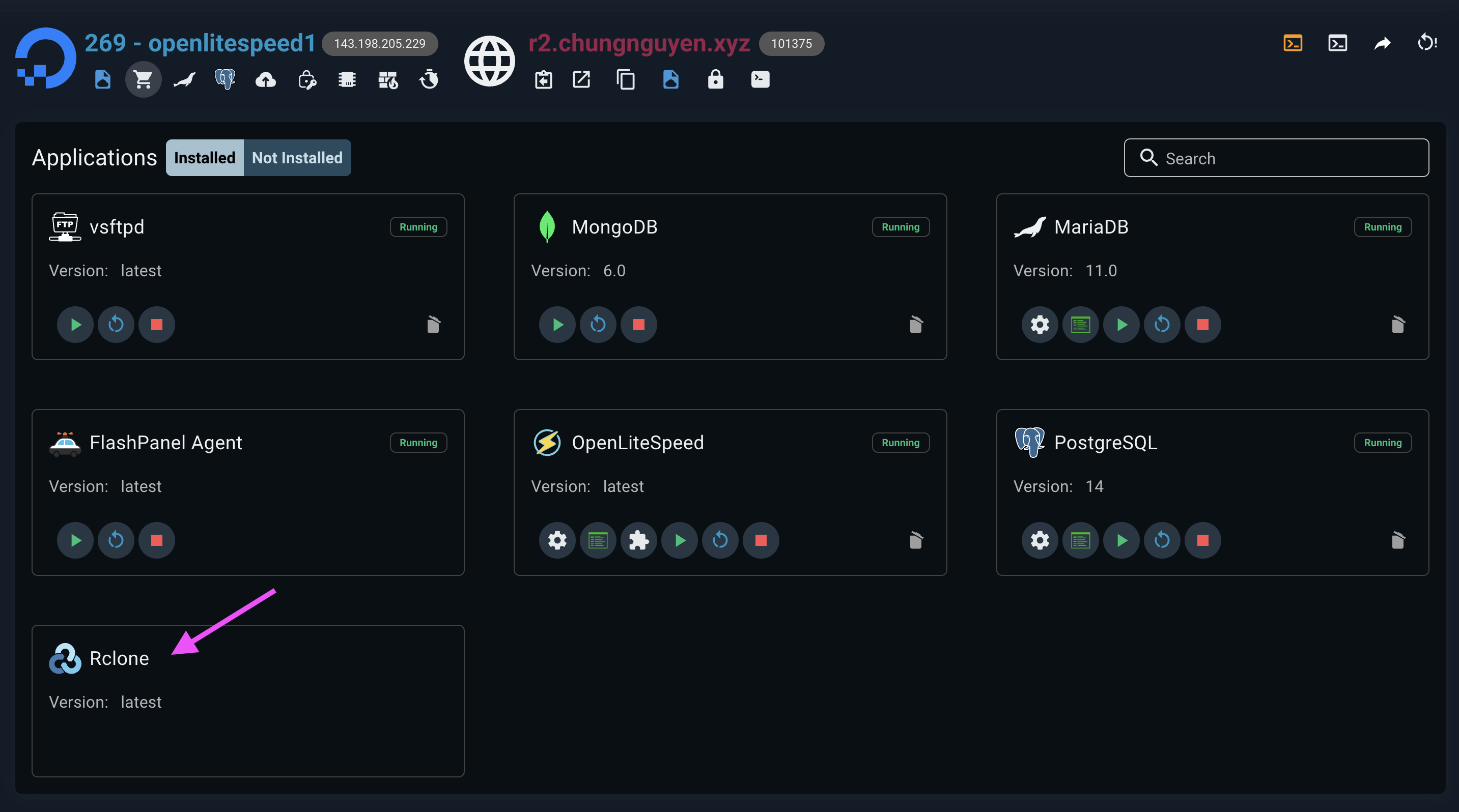
Go to the
Supervisorpage > clickNew Supervisor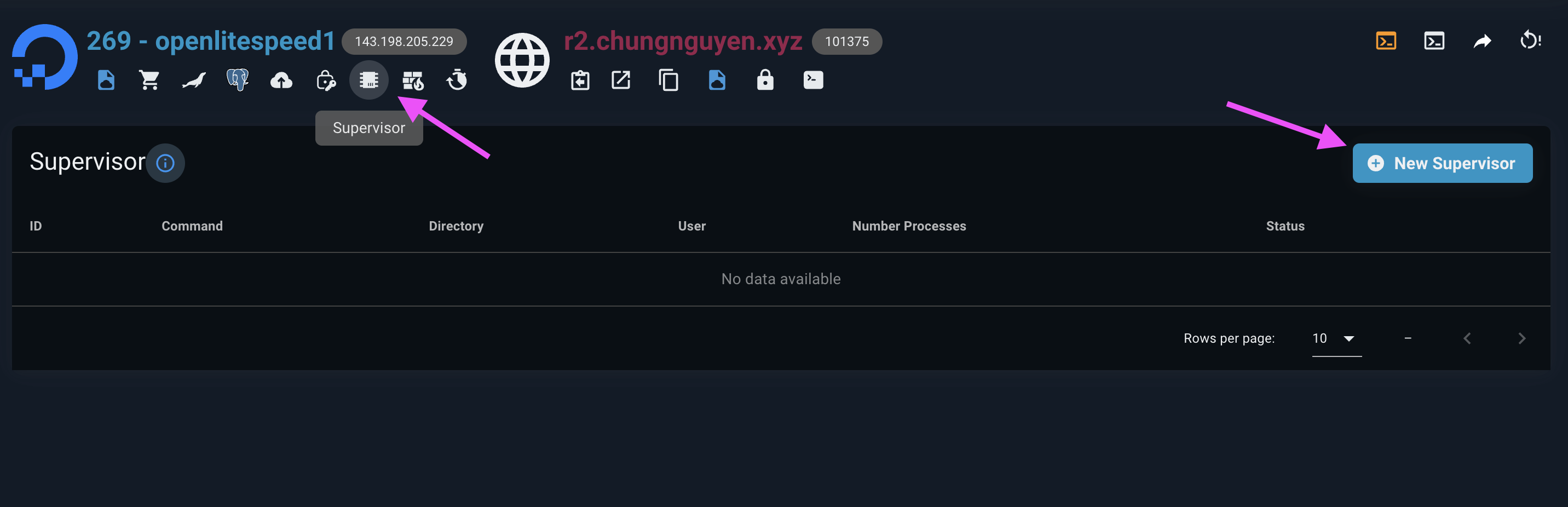
Configure Supervior as shown below
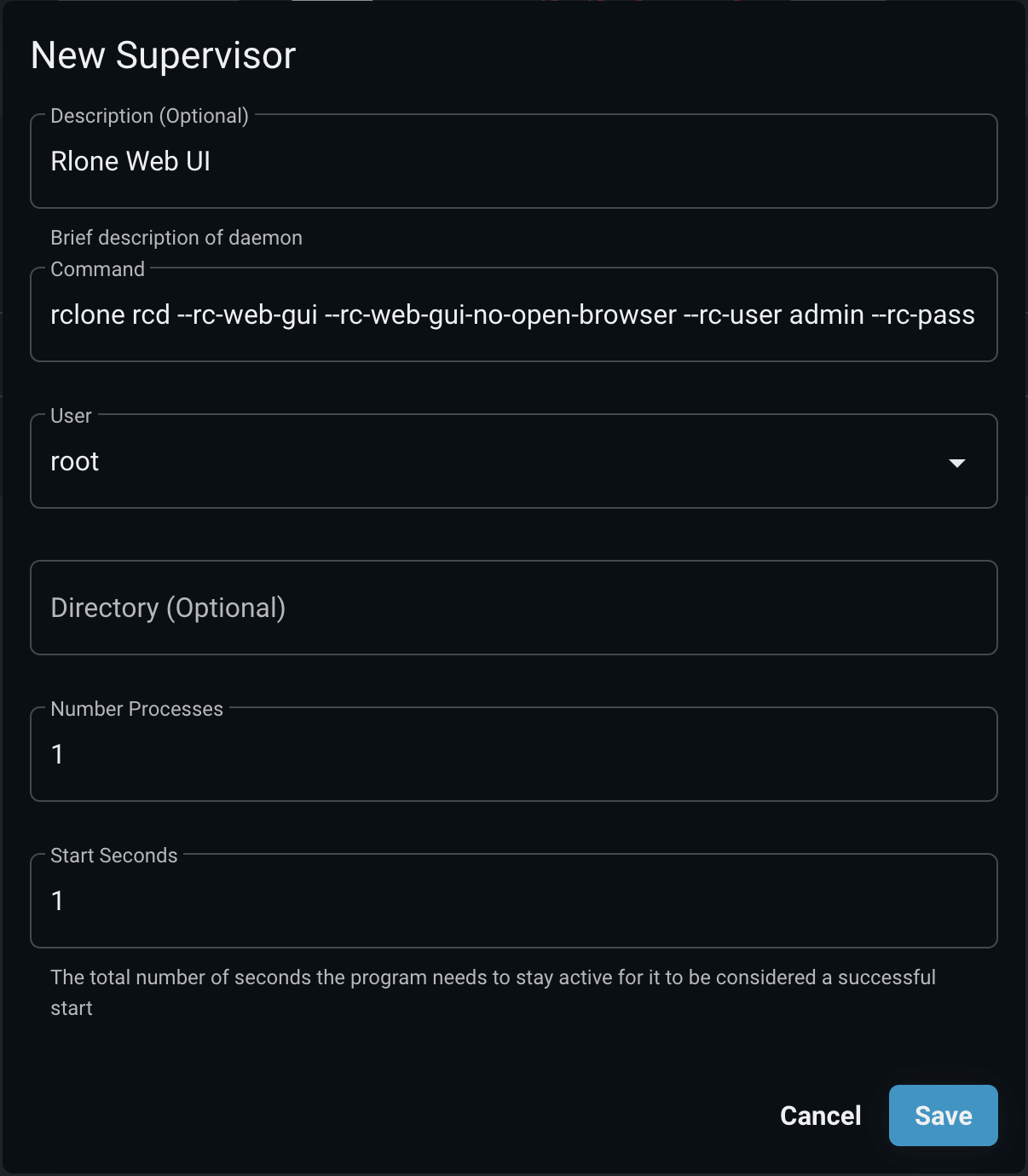
The command you enter is as follows
bashrclone rcd --rc-web-gui --rc-web-gui-no-open-browser --rc-user admin --rc-pass password --rc-addr :5572replace
adminandpasswordwith the user and password respectivelyHere you can access Rclone Web UI in 2 ways
open port 5572orproxy via domain name.To open port 5572, see instructions for using Firewall Rule, after opening port, go to
http://ip-may-chu:5572To
proxy via domain name, create a website and configure it as shown below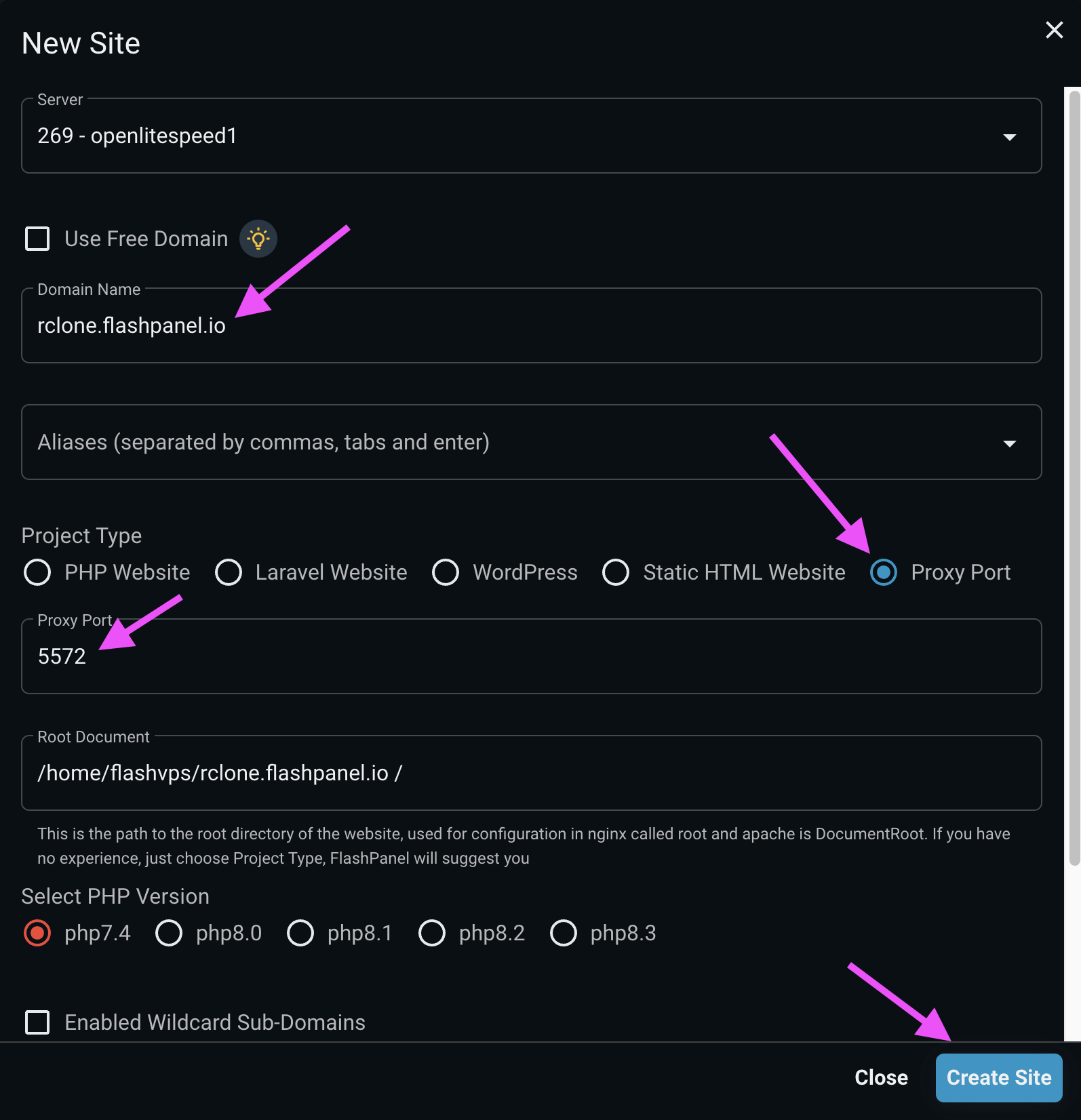
Finished!