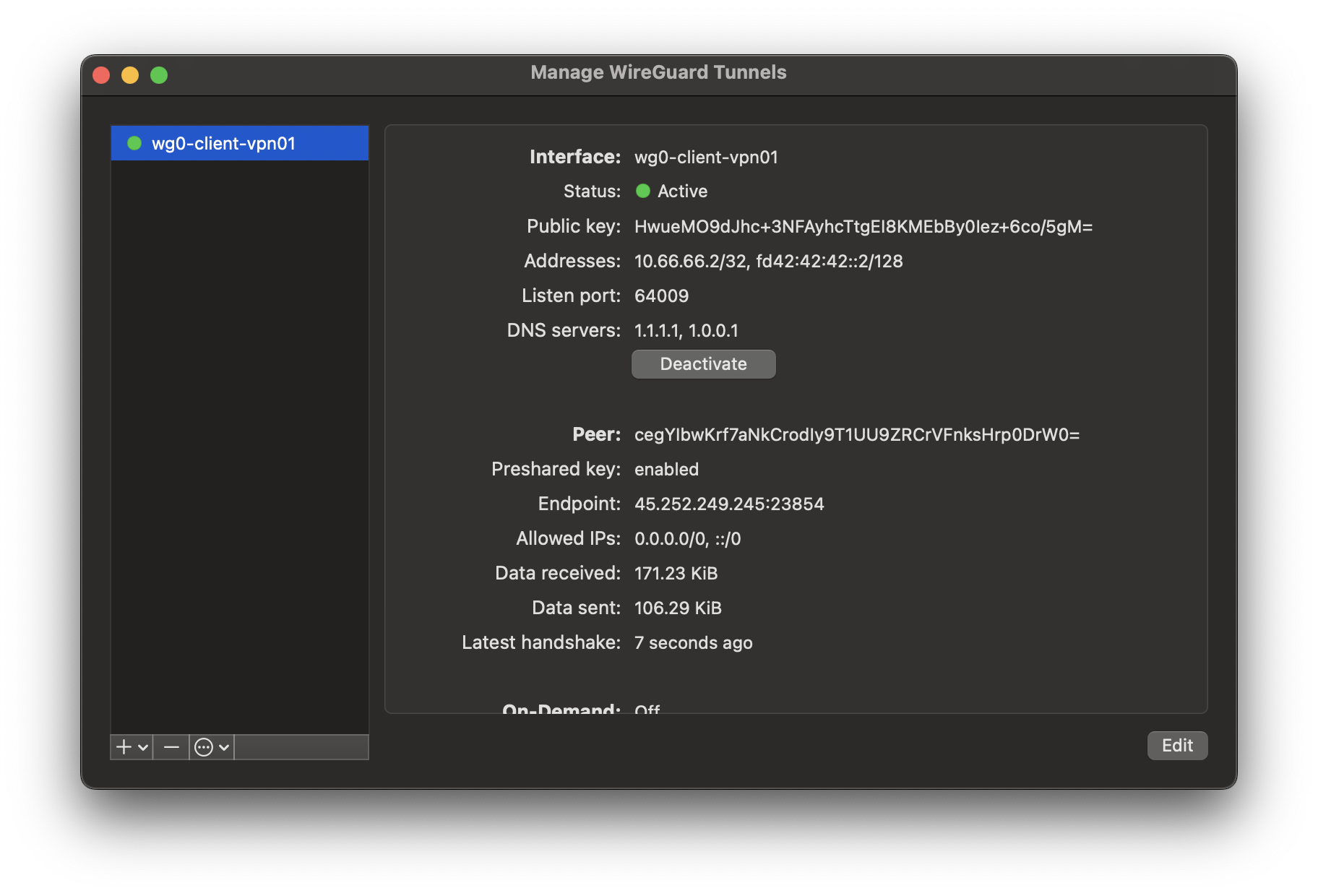WireGuard VPN
What is a VPN?
VPN or Virtual Private Network creates a private network connection between devices over the Internet. VPNs are used to transmit data securely and anonymously over public networks. VPNs work by hiding the user's IP address and encrypting data so that only the person authorized to receive the data can read it.
- Benefits of VPN:
- Data security when accessing public networks.
- Protect your privacy online.
- Access geo-blocked content.
- Popular VPN types: L2TP, OpenVPN, PPTP, IPsec.
What is WireGuard VPN?
WireGuard is a free, open source software and communications protocol that implements encrypted virtual private networks. It aims to be lighter and perform better than IPsec and OpenVPN, two popular tunneling protocols. The WireGuard protocol passes traffic over UDP.
- Advantages of WireGuard:
- High performance: Uses modern, lightweight and fast encryption algorithms.
- Simplicity in configuration: Configuration is easy to understand and deploy.
- Strong security: Uses strong encryption and modern authentication mechanisms.
Install WireGuard
- Select the server that needs to install WireGuard, then go to the [Application] page(./application.md)
- Select the application that is not installed, find the application named
WireGuardand click install
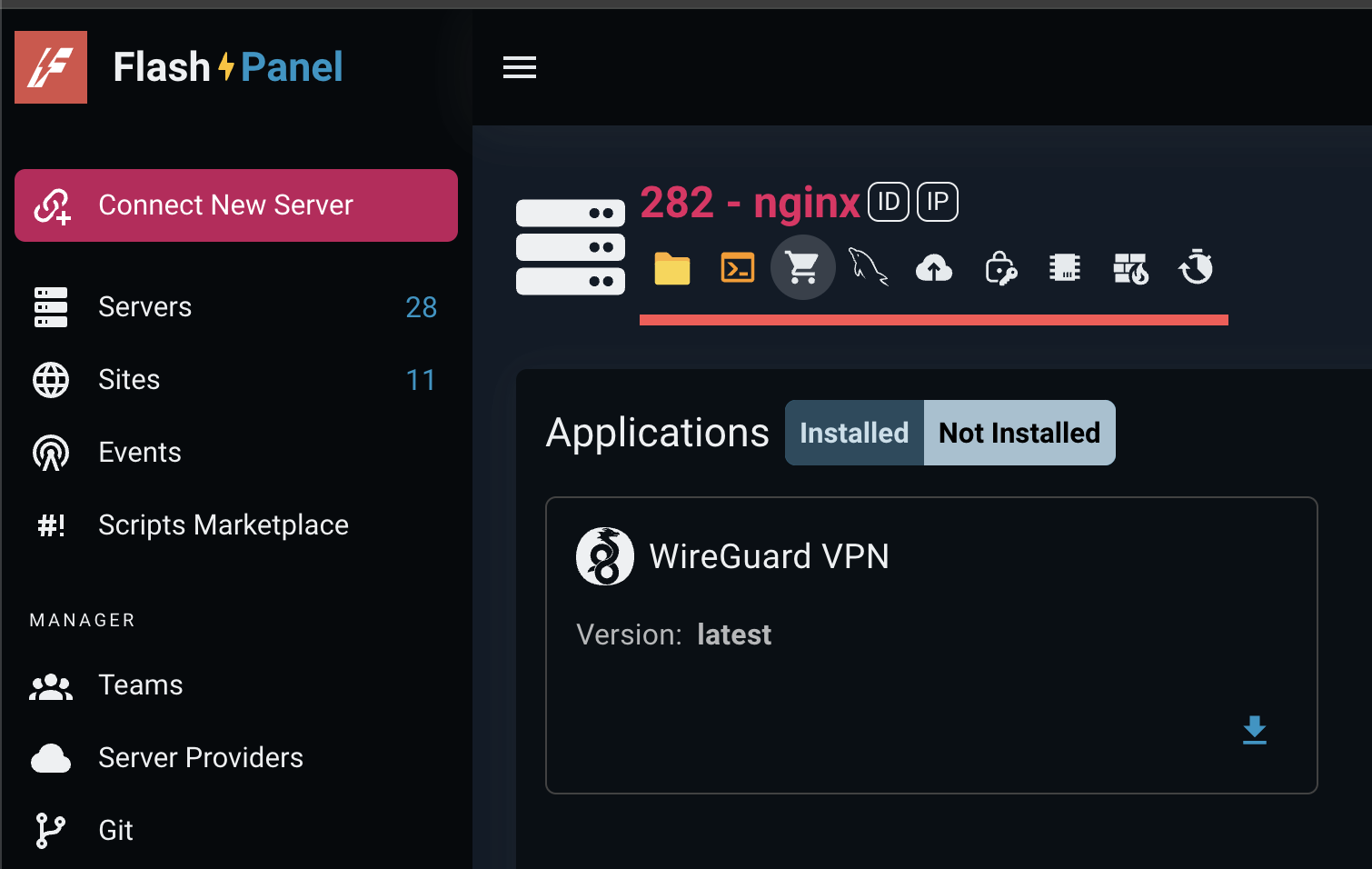
WireGuard VPN connection
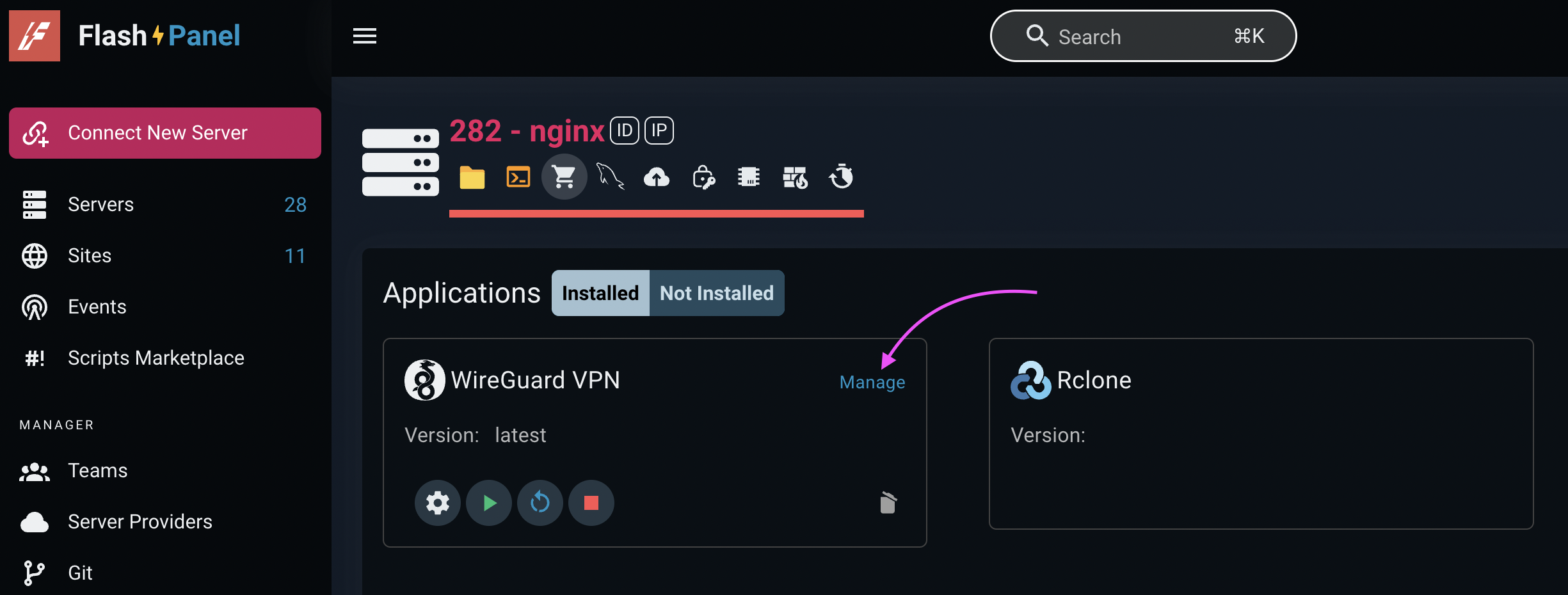
After installing WireGuard, you can go to the WireGuard management page to create a client
Create WireGuard client
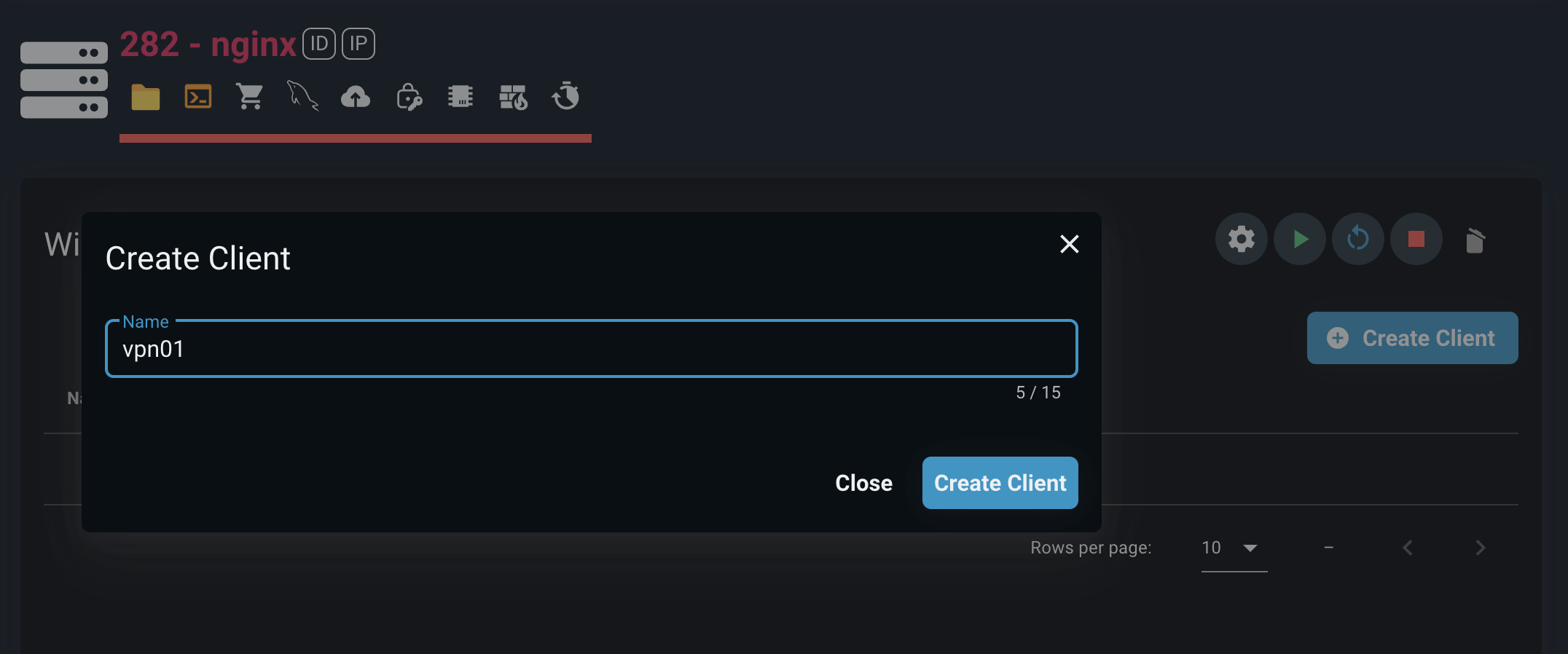
Click the Create Client button to create, enter a name and send
After successful creation, you can download the WireGuard Client configuration
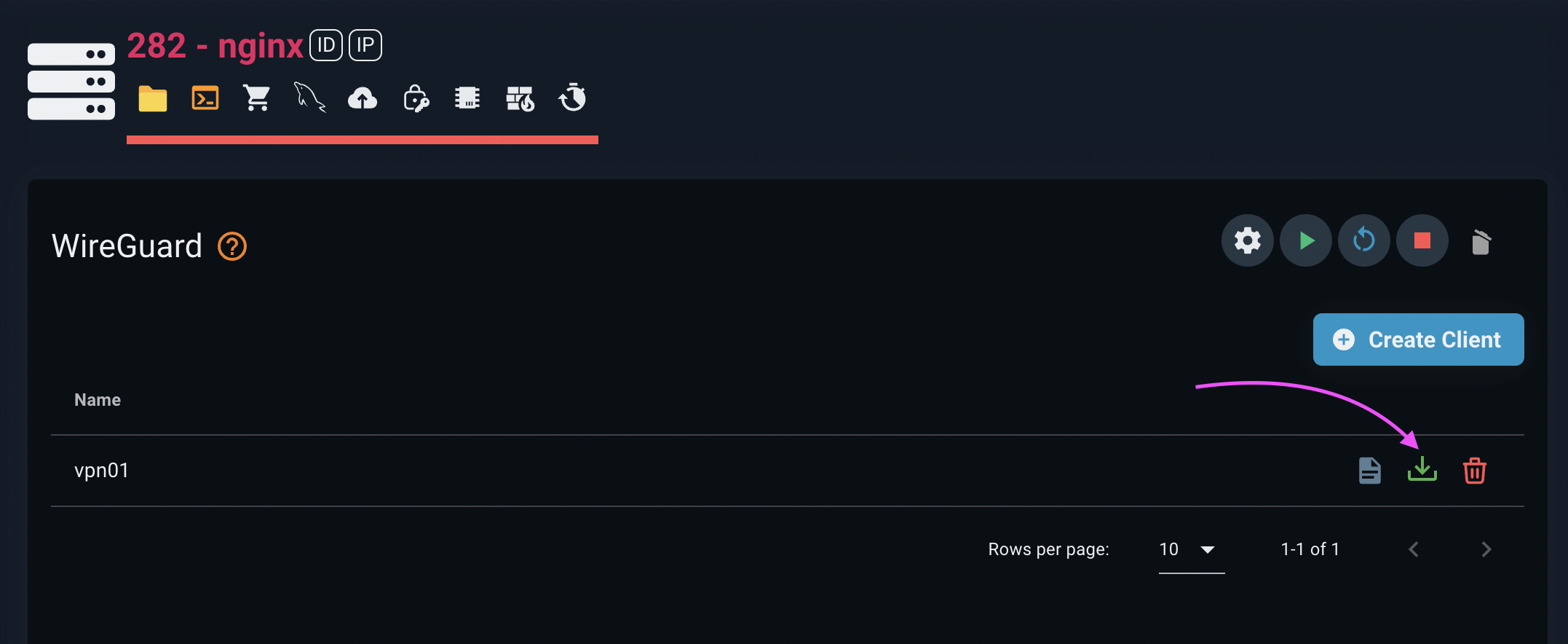
Install the WireGuard application
Visit WireGuard installation page to download the WireGuard application
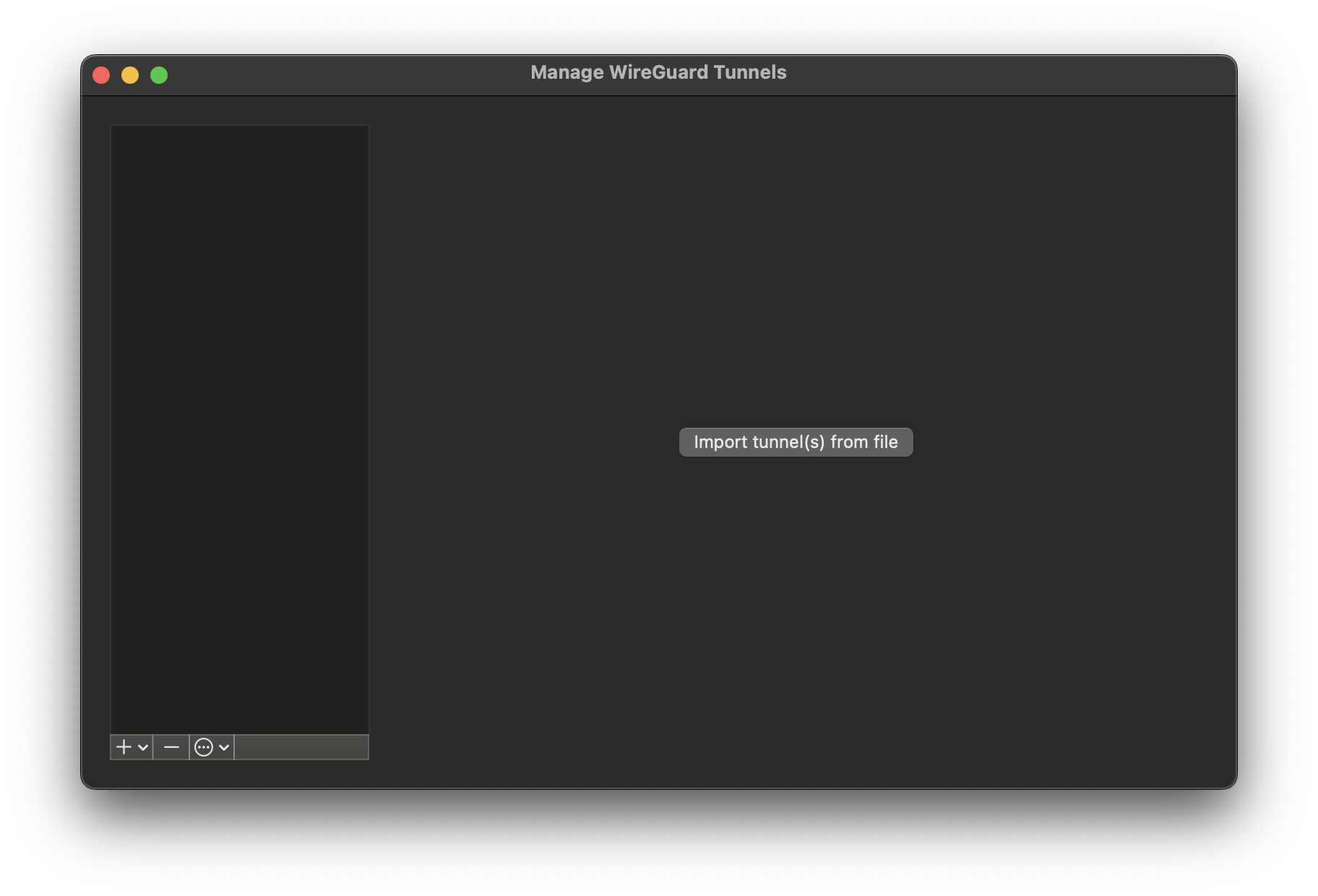
Import the WireGuard Client configuration file
Click the + Import Tunnel from File button to import the configuration file downloaded in the step above, click confirm if available.
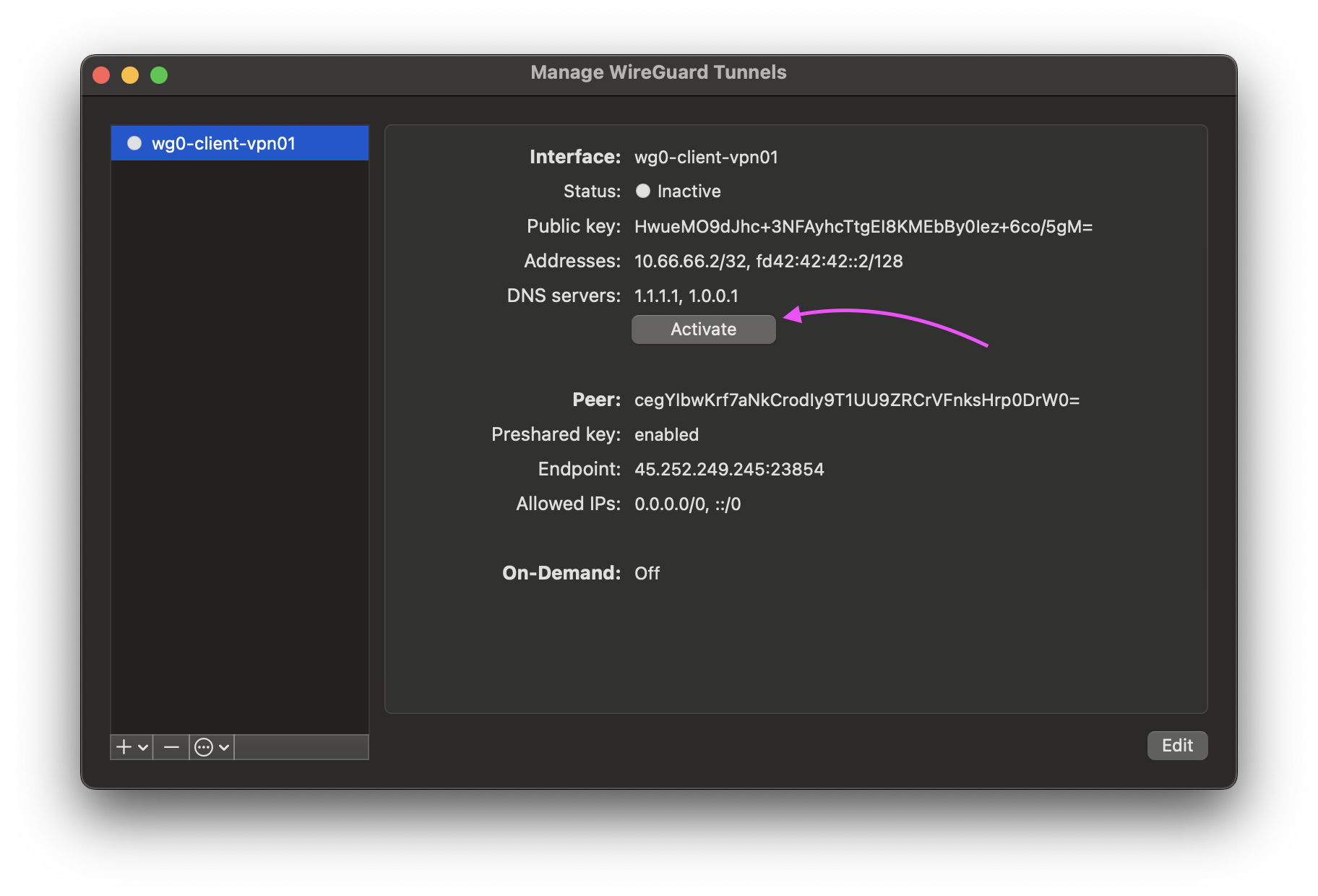
Finally, click the Active button