FTP
Install FTP on the server
You access the server's application page, install the vsftpd application to use FTP.
Use FileZilla to connect to FTP
Download and install at: https://filezilla-project.org/download.php?type=client
From the menu select "File > Site Manager"
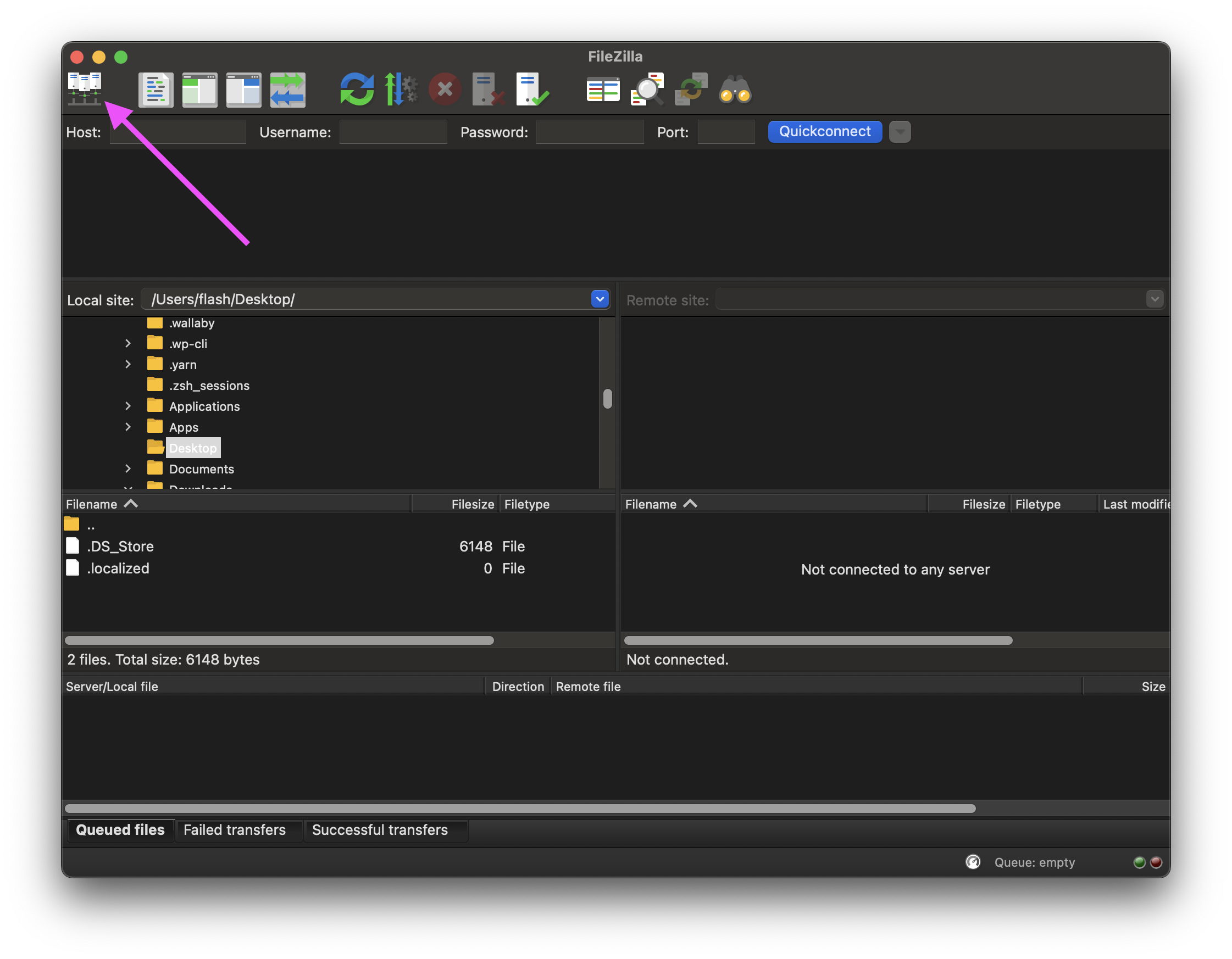
Click "New Site" to create a new site and configure as shown below, note:
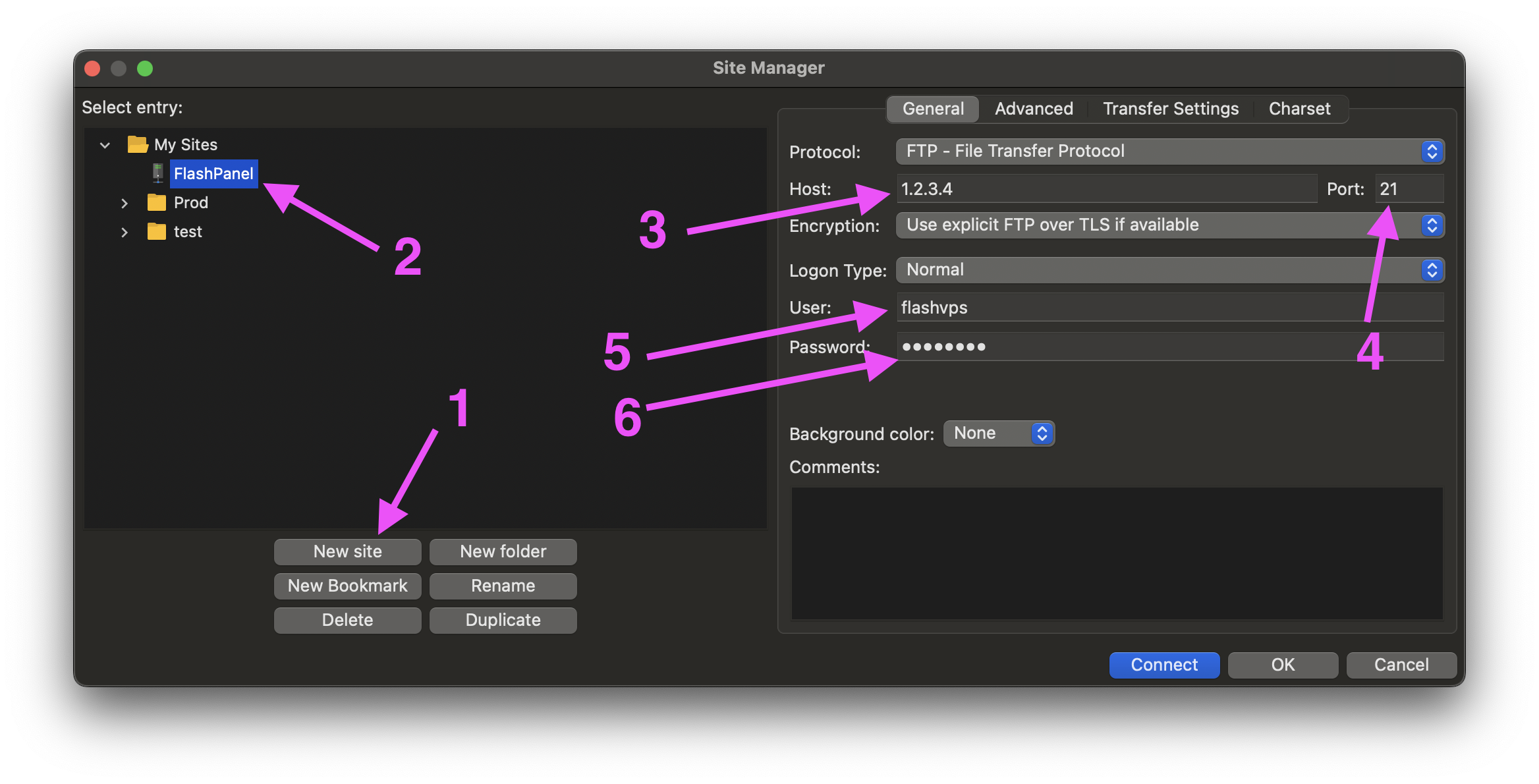
- Click new site
- Enter a name
- Enter the server IP
- Enter port
- Enter username
- Enter password
Then click Connect.